Just in time for summer, Android 15 Beta 3 is on the scene and achieved platform stability! Here's all the details.


Just in time for summer, Android 15 Beta 3 has been released, marking the significant milestone of Platform Stability. This means that all SDK and NDK APIs and app-facing system behaviors are now finalized, allowing developers to thoroughly test and integrate the new features into their apps before the official Android 15 release.
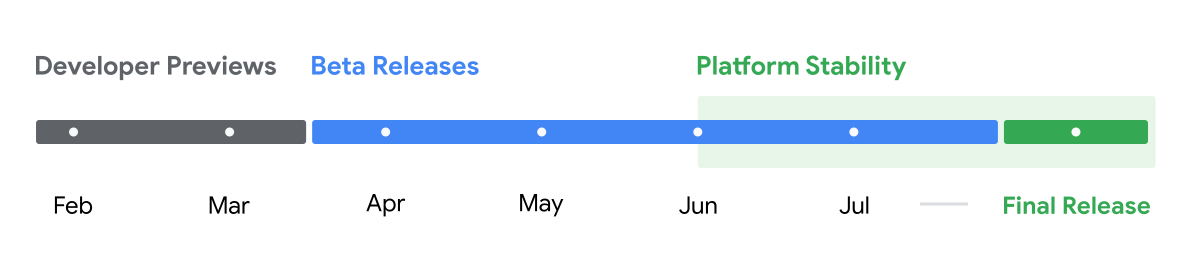
As Android 15 inches closer to its first stable release, the work by Google's developers continues their mission to evolve the platform to improve productivity and provide new capabilities focused around AI experiences and producing media and to leverage device form factors while minimizing battery impact and attempt to provide maximized app performance, all while protecting user privacy and security, on an enormously large lineup of devices. That's a pretty tall order, Google.
Key Improvements and New Features:
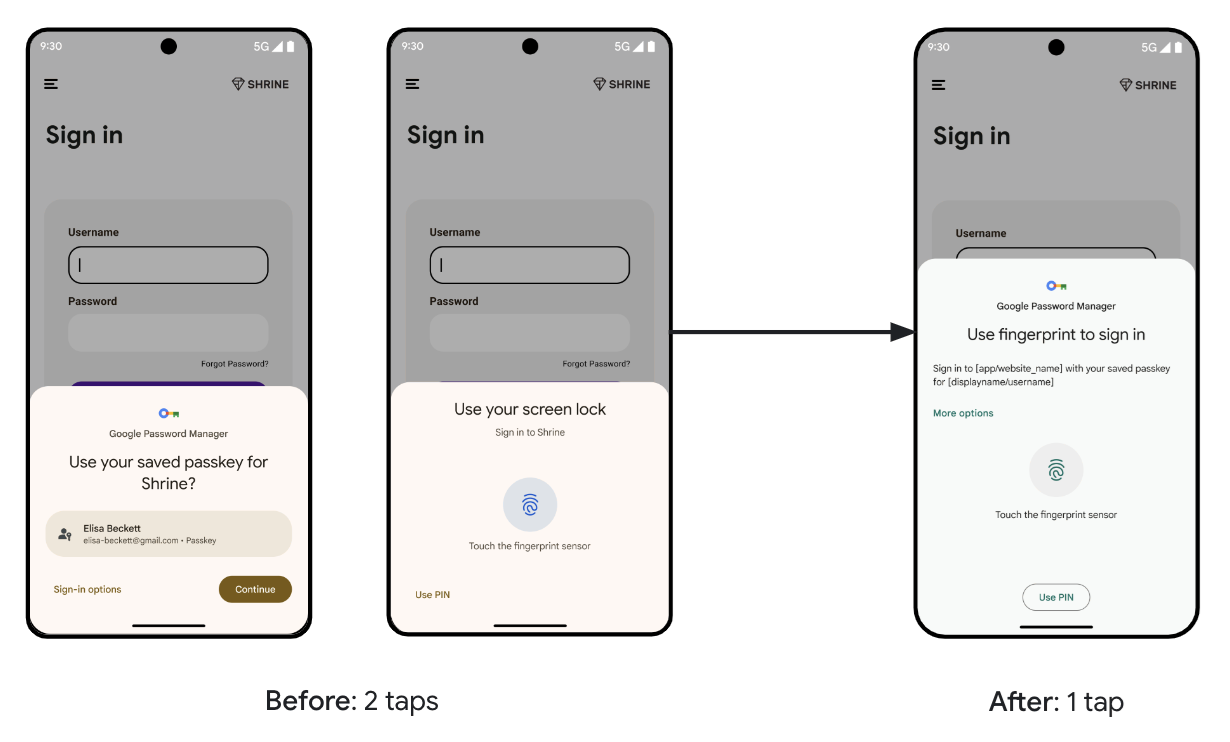
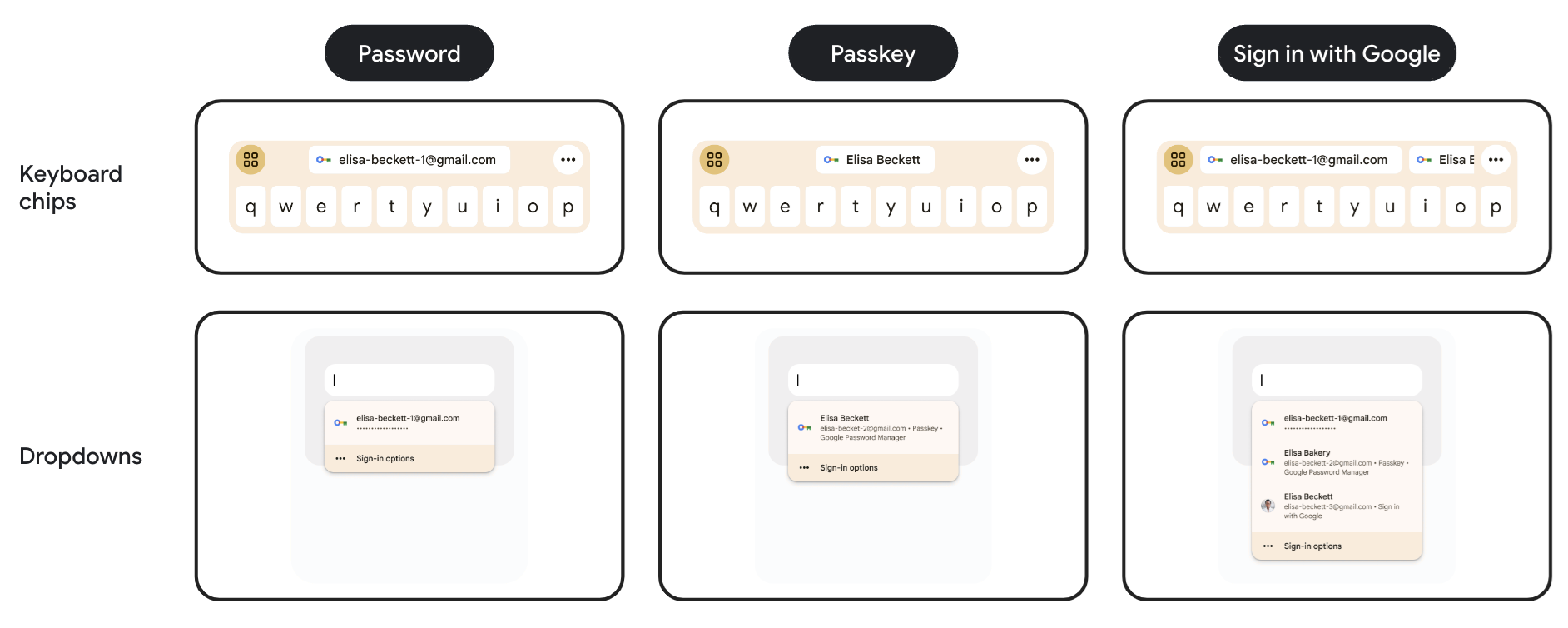
Developers of apps, libraries, tools, and game engines are strongly advised to initiate necessary updates to ensure compatibility with Android 15. This proactive approach will prevent downstream app and game developers from encountering compatibility issues and enable them to utilize the latest SDK features.
To guarantee a seamless transition to Android 15, developers should conduct comprehensive testing of their apps. Key areas to focus on include:
Additionally, it's crucial to test libraries and SDKs used by your apps and update them if necessary.
Developers can get started with Android 15 Beta 3 by enrolling supported Pixel devices for over-the-air updates or by utilizing 64-bit system images with the Android Emulator in Android Studio. For the optimal development experience, using the latest version of Android Studio Koala is recommended.
Key Steps for Developers:
The beta system images and SDK will receive regular updates throughout the Android 15 release cycle. Developers can access comprehensive information and resources on the Android 15 developer site.