Google released Android 15 Beta 4 today. Here's what's new in the final beta before the big update rolls out.


Google today released the fourth and final scheduled update in their Android 15 beta program: Android 15 Beta 4. Here's what's new.
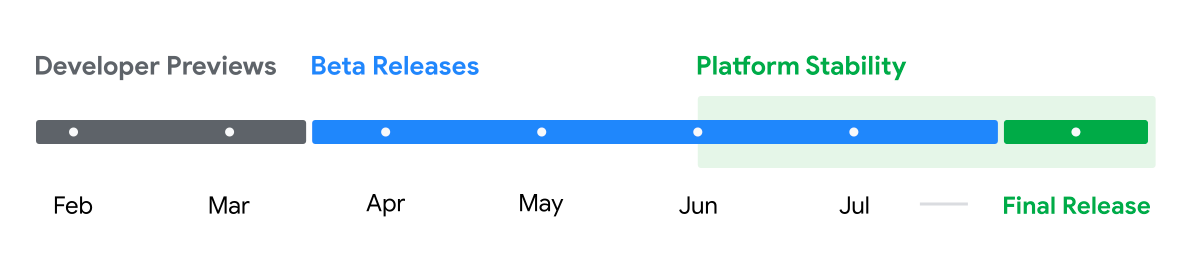
Since Android 15 reached Platform Stability with Beta 3, Beta 4 is the operating system's second Platform Stability release. Platform Stability means that all app-facing APIs and system behaviors are finalized, so app developers can work on updating their apps to support Android 15 without fearing that Google will make a breaking change. In Beta 3 and Beta 4 builds, the preview SDK flag is now gone, and the API level reported on devices is now "35," corresponding to the SDK version for Android 15. As such, developers can now release updates or new apps on Google Play that target the latest release.
Android 15 removes support for the legacy PNG-based emoji font file - NotoColorEmojiLegacy.ttf - meaning that some devices, such as Google's own Pixel lineup, will only have the vector-based files. The emoji font file used by the system emoji renderer changed from a PNG-based file to a vector-based one in Android 13, but Google kept the old font file around in Android 13 and 14 for compatibility reasons.
Now, however, Google wants developers whose apps relied on the old font file to update their apps. They can either:
1) Use platform text rendering, ie. render text to a bitmap-backed Canvas and use that to get a raw image,
2) Use a text library that supports COLRv1 fonts, such as the FreeType open source library version 2.13.0 or later,
3) Or as a last resort, bundle the legacy PNG-based emoji font file into their APK, which would increase the APK size by 10.1MB.
If you develop an SDK, library, tool, or game engine that developers rely on, Google recommends updating it now to ensure your users can update their apps or games to target the latest release.
If you need to test your app on an Android 15 device, builds are available for the Pixel 6 and later for you to test on. Alternatively, you can find an emulator build on Android Studio.
While there are a lot of changes in Android 15 to be aware of, Google highlighted a few noteworthy ones in its blog post, including that predictive back animations are now enabled by default, apps can now detect when they're being screen recorded, apps that target Android 15 now draw edge-to-edge by default, apps can now be installed onto a dedicated Private Space, and devices can now be configured to support 16KB page sizes. Visit the Android developer site for the full list of changes pertaining to the new release, and download the latest Android Studio Koala Feature Drop to try out the new features and APIs.