Google's Circle to Search feature is coming to the Xiaomi 14T series, making them the first non-Pixel, non-Samsung phones to get the feature.


Google unveiled Circle to Search earlier this year to make it easier to look up what's on screen. If there's some text or image on screen that you want to look up, you simply need to invoke Circle to Search then tap or draw over it to select it. Since its release, Circle to Search has been exclusive to select Samsung Galaxy and Google Pixel devices, but that's changing today. Google has announced that Circle to Search is coming to more Android devices, starting with the Xiaomi 14T series and Xiaomi MIX Flip.
At the launch event for the Xiaomi 14T series, Google confirmed that its Circle to Search feature will be available on both the Xiaomi 14T and the Xiaomi 14T Pro starting on October 6, 2024. I asked Xiaomi prior to launch whether Circle to Search will be coming to its other devices in the future, and the company told me that this is currently still in the planning phase. However, the global version of the Xiaomi MIX Flip will also be getting the feature, though it's unclear if it's at the same time.
Regardless, ending the manufacturer exclusivity on Circle to Search will help Google achieve its goal of getting the feature on 200 million devices by the end of 2024. Though Xiaomi, of course, only highlighted the feature's availability on its own products today, Google is likely to bring it to additional Android devices next month. Hopefully the feature will become a staple of Android devices next year rather than something that's only available on a handful of flagship models, especially since it continues to grow more and more useful with each update.
At first, Circle to Search was only able to search text or images on screen, but it's since grown to add a translation feature, a music search feature, a barcode scanning feature, and a math problem solver. The feature also used to only work on phones but now works on tablets and foldables as well.

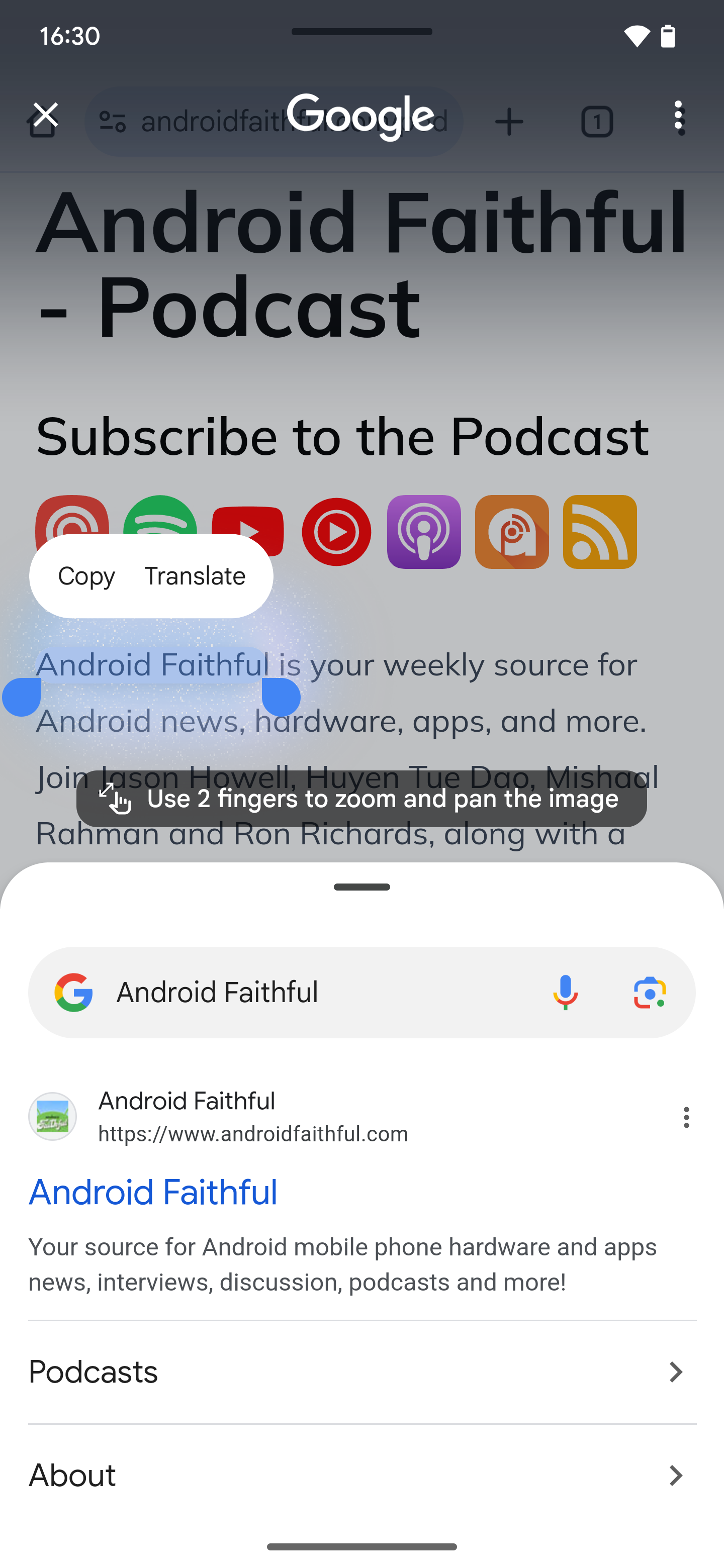
Circle to Search on a Google Pixel phone.
Circle to Search is activated by pressing and holding on the home button (if you're using 3-button navigation) or the navigation pill (if you're using gesture navigation). Although it's part of the Google App, you don't have to make Google Assistant or Gemini your default assistant to use Circle to Search. However, note that the feature doesn't work on every screen, most notably in windows that block screenshots from being taken. Still, it can be an immensely useful tool that saves you time.