Google has unveiled new supervision tools for parents in Family Link. Here's what new controls are available for Android phones and tablets.

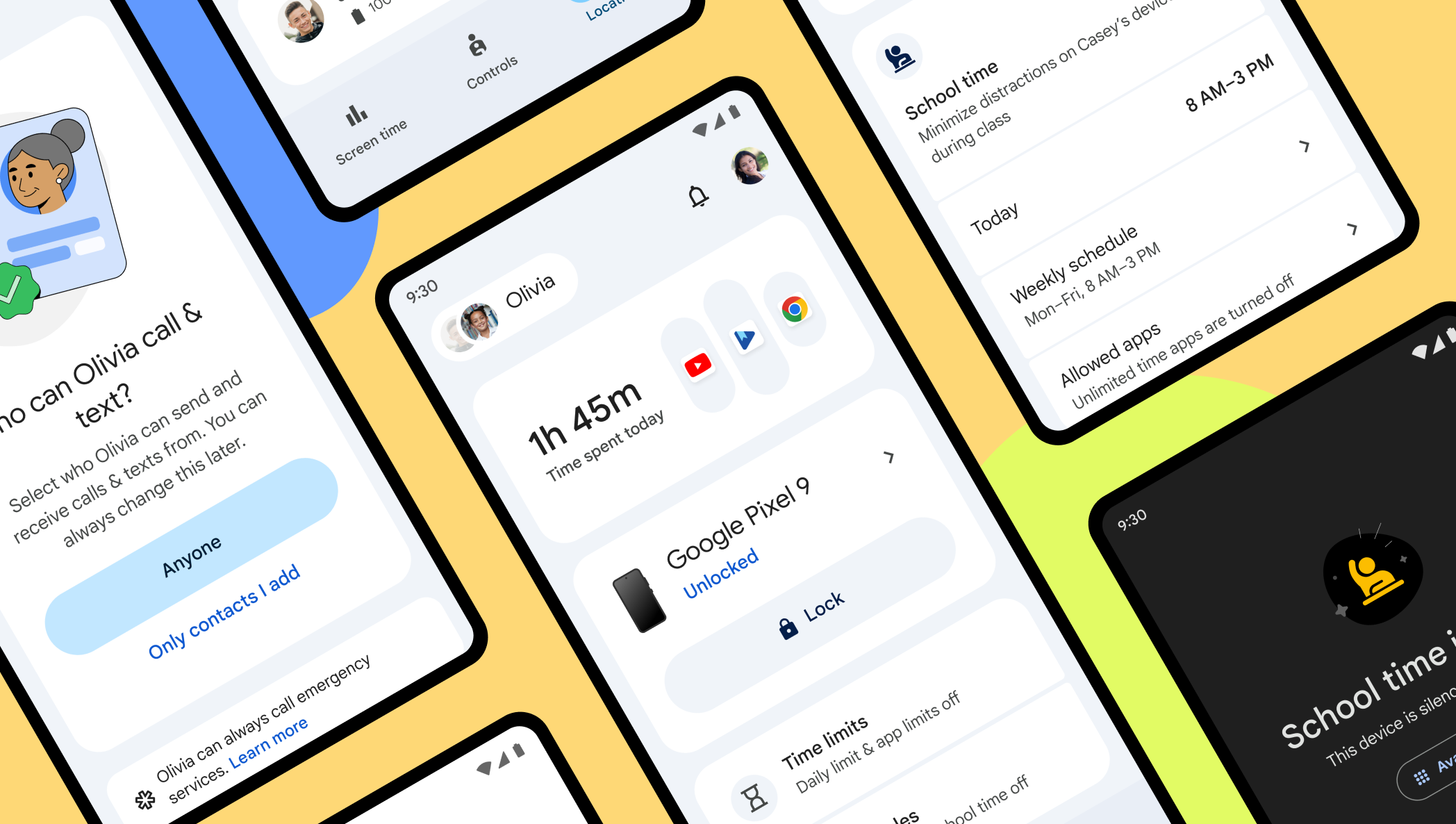
If you don't want your child to have unfettered access to apps and digital content on their Android device, then you need to configure parental controls. Most Android devices come with Google's Family Link app, which offers a wide range of parental controls. Today, Google announced updates to Family Link that make it easier for parents to manage their children's devices.
First, Google has redesigned the Family Link app to be more intuitive for parents to use and navigate. The new Screen Time tab consolidates all screen-time management tools into a single, easily accessible place. The tab contains app and device-specific usage summaries, time limit controls, and controls to adjust Downtime and School time.
Beyond screen time management, Family Link also offers robust controls over account settings and content. The Controls tab lets parents manage their child's account, privacy settings, and content filters. Google has simplified key controls, allowing parents to more easily manage account data settings, approve app downloads, and block specific websites.
The new Family Link app design. Source: Google.
According to Google, the redesigned app makes it easier to manage parental controls for multiple kids. Simply swipe between child profiles to manage devices from a single page.
Last year, Google introduced a feature called school time that lets parents minimize distractions on smartwatches for children during school hours. This feature is currently only available on the Fitbit ACE LTE and the Galaxy Watch7 series, but starting next week, it will roll out to Android phones and tablets as well.
School time for Android phones and tablets. Source: Google.
The school time feature helps reduce distractions by letting parents limit phone functionality during school hours. Parents can choose which apps are silenced and restricted. For vacations, holidays, or other absences, parents can set a temporary "Break."
In the coming months, the Family Link app will let parents manage which contacts their kids can call or text. Through the Family Link app, parents can add contacts directly to their child's device and limit calls and texts to only those approved contacts (plus emergency services). Children can request to add new contacts, and these contact requests can be approved or denied in Family Link.
Parent-managed contacts in Family Link. Source: Google.
Parent-managed contact limits only apply to Google Messages and the default dialer app on Android, so these restrictions won't apply if your child uses other messaging or VoIP apps. The child's phone must also be running Android 14 or later for this feature to work.