Google has unveiled a bunch of new features aimed at turning the Play Store into more than just a destination for people to download new apps. Here's what they announced.

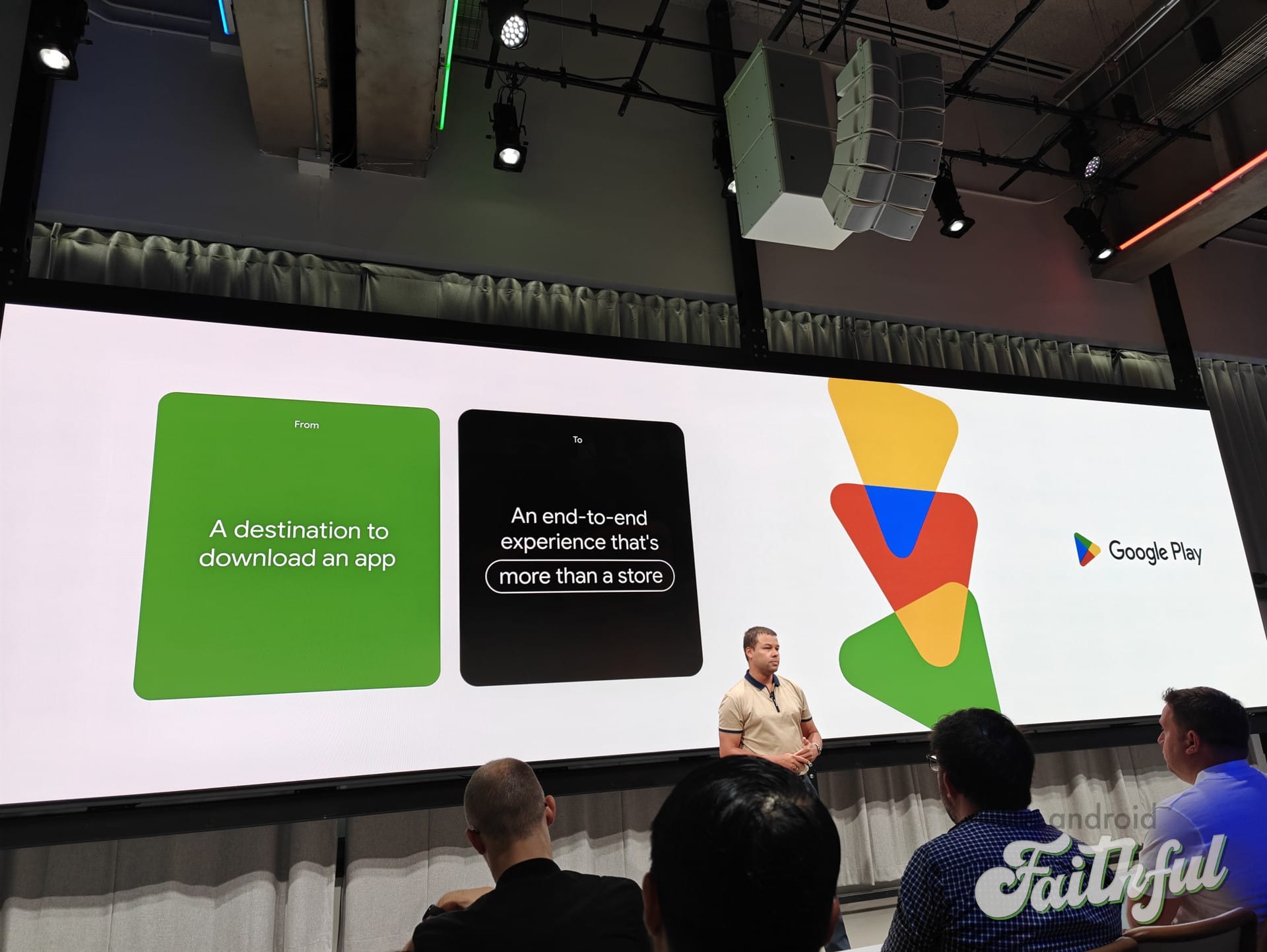
The Google Play Store serves as the primary destination that most Android users go to to download new apps and games, and it's been that way since the app store debuted back in 2012. Today, Google Play boasts over 2.5 billion monthly users who scour the market for new software to download onto their Android phones, tablets, smartwatches, TVs, and other form factors. With over 1,000 new apps being released each day on Google Play, though, it's incredibly difficult for users to discover new apps that might appeal to them and for developers to reach those users.
That's why Google today unveiled a plethora of new features and tools aimed at improving the discoverability of new apps and games on the Play Store. Beyond that, Google Play is also evolving beyond just being a destination for new apps, with a new collections widget that surfaces great content from your apps, a new curated space for comics, new perks for Play Points users, updates to the Play Pass game, and a lot more. Here are the 8 big announcements Google made at its Play Summer Press Event.
One of the ways that Android TV/Google TV apps can engage with their users is by surfacing recommended content on the home screen. For example, if you recently watched an episode of The Boys on Amazon Prime Video, you might see a recommendation to watch the next episode once it's out. With the new "Collections" experience, Google looks to be bringing this concept to Android phones and tablets.
"Collections" is a new home screen widget provided by the Google Play Store app that consolidates relevant content from multiple apps. The widget contains 7 collections: Watch, Food, Listen, Shop, Read, Social, and Game. Each category highlights content from the apps you have installed. Tapping on a highlighted piece of content will deep link into the relevant part of an app, eliminating the need to manually open the app. Apps need to integrate the Engage SDK in order to provide said content to the "Collections" widget, though.

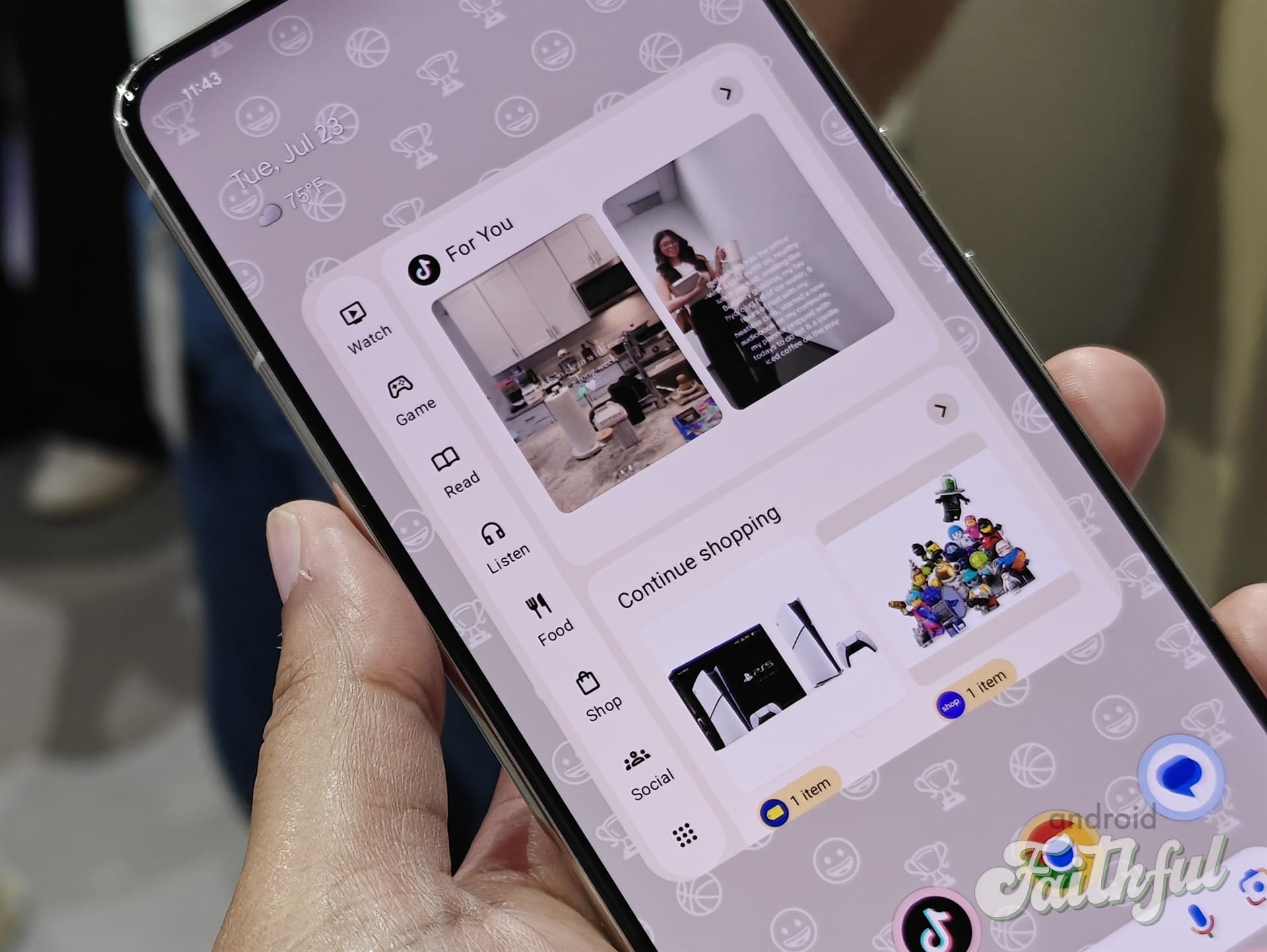
The new Google Play Store Collections widget
You can browse through each collection right from your home screen or tap each button to open a full screen activity within the Google Play Store to see even more highlighted content. The full screen "Collections" activity within Google Play has a bar at the bottom of each tab that contains shortcuts to launch each app highlighted in the collection. It also has an app library page that lists every app, by category, that are highlighted through the "Collections" experience.
Google Play's new "Collections" experience is launching today in the U.S. Once it rolls out for you, you'll need to manually add it to your home screen like you would any other widget. Google tells us they're exploring ways to recommend the widget to users. They're also planning to add new collections such as "Health & fitness," "Sports," "Travel & Events," and "Dating." Lastly, Google says they're thinking of adding a way for users to create a custom collection; Google gave an example where a user chooses to create a "marathon" collection, which is then populated automatically with apps relevant to running.
Google is exploring the use of "curated spaces" that highlight content from a variety of apps pertaining to a particular topic. For example, they recently piloted a curated space for cricket to help Indian Play Store users find relevant apps and info all in one page.
Starting today, Google Play is rolling out another curated space, this time centered around comics. A dedicated "Comics" tab will appear in the Play Store for users in Japan. This tab will contain apps and content like free first chapter previews, live events and trailers, editor picks, and fan reviews. Google has partnered with major publishers like Shueisha to offer these previews to Japanese users.
As you can see in the video below, first chapter previews for manga (Japanese comics) are read right to left, while first chapter previews for manwha (Korean web comics) scroll vertically. Note that this demo was a mockup of what the experience will look like (hence why the UI is in English) and that the real experience will be entirely in Japanese.
Google said they're experimenting with this "Comics" tab in Japan first given the popularity of this content in the country, but when asked, they wouldn't confirm when or if they would bring this experience outside of Japan.
The Google Play Points rewards program will soon offer its most dedicated users the chance to win some excellent devices. Starting this week, Diamond, Platinum, and Gold members in the U.S., Great Britain, Japan, Korea, and Taiwan can enter to win hardware like a Pixel smartwatch, a Pixel earbud, a gaming mouse, or a gaming controller. Prizes will vary by tier and users have until Friday at 12:00AM each week to play.
Eligible Play Points members should look for the "Super Weekly Prize" section in the Play Points perks tab of the Play Store app.


Diamond level perks and Super Weekly Prizes on Google Play
Google wants to give users more control over which apps contribute to personalizing their Play Store experience. Right now, Google Play uses analytics from the apps you install through it to personalize its recommendations. If you don't want a particular app to contribute to Play's personalization, you'll be able to opt out by navigating to "Personalization in Play" from the main menu, tapping on "other Play personalization options," selecting "manage" under "Your Play content," and then toggling the apps you want to opt out.



Controlling which apps contribute to your personalized Play Store experience
Google tells me this opt-out page is currently just a list of all your installed apps but that filters and a search experience may be added down the road to refine the opt-out experience.
For users who want to play Android games on their Windows PCs, Google offers its own emulator called Google Play Games on PC. Play Games on PC now boasts over 3,500 titles in over 140 markets, according to the company, and in the coming weeks will be updated with multi-game capabilities. This will let users play multiple games—up to 4 currently—simultaneously on a Windows PC.
Notably, Google Play Games on PC also recently rolled out the ability to create shortcuts for games on your desktop and in the start menu. This means you can quickly fire up one game while you're idling or waiting for something to happen in another.
Google Play is bolstering the selection of content available through Play Pass, the app store's $5/mo subscription offering. Play Pass is rolling out new offers in Asphalt Legends Unite starting today and in Call of Duty: Mobile and Candy Crush Saga starting August 1. Meanwhile, Kingdom Rush 5: Alliance will be available through Play Pass later this month.

To entice sign-ups, Google is offering 80% off for the first three months of a new Play Pass subscription. This offer will be available for the next three weeks for new Play Pass subscribers in the U.S., the UK, Australia, Japan, and Korea.
The Play Store is making it easier to find games that you're interested in. With new multi-select interest filters, you'll be able to manually specify your game recommendation preferences when searching the Play Store. Filters such as "Simulation," "MMORPG," "Shooter," "Platformer," and more will be available.
The Play Store already uses generative AI to create feature highlights, summarize reviews, and provide answers to frequently asked questions. Now, the Google Play Store will use generative AI to create comparisons between apps in similar categories, using information provided by app developers in their Play Store listings.
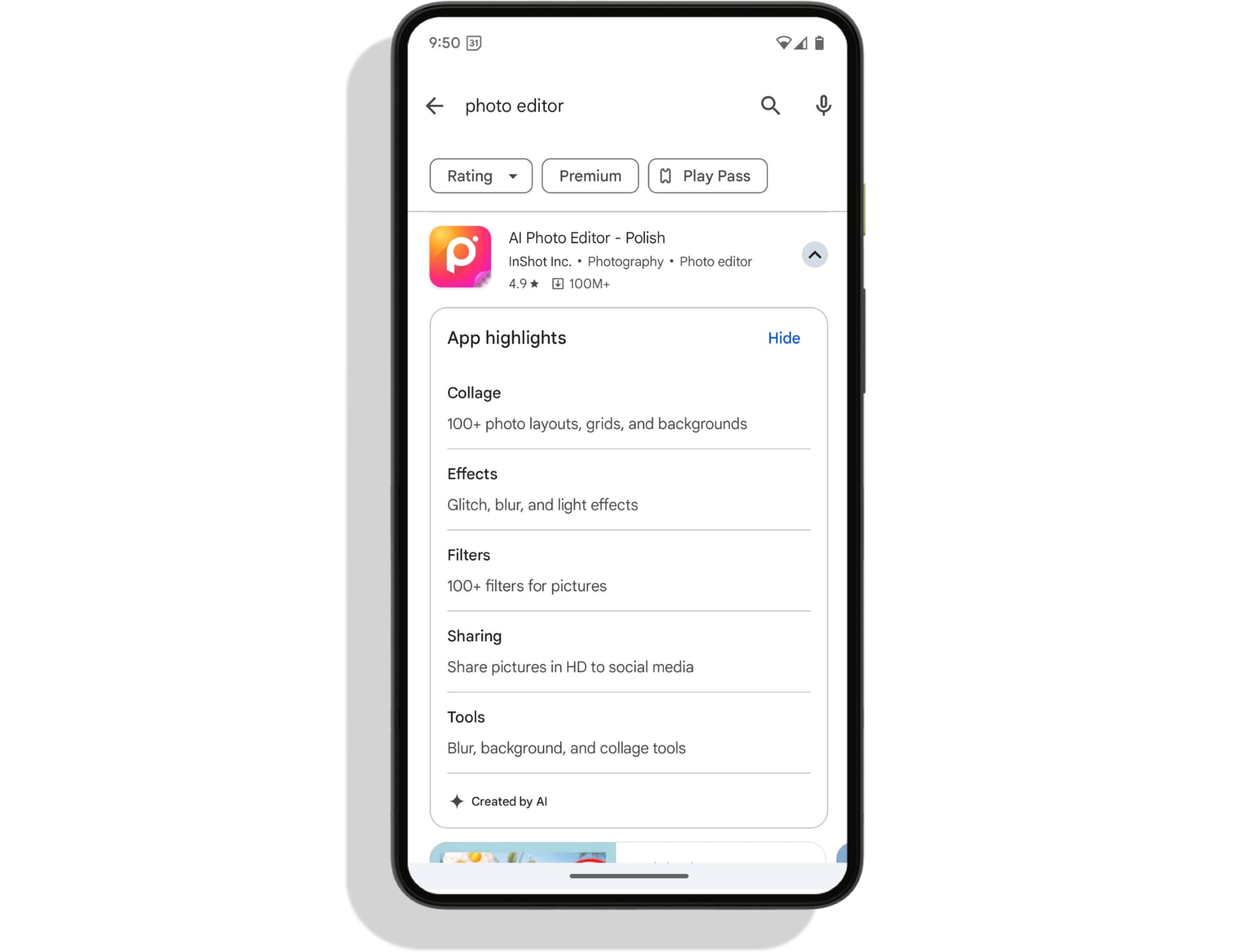
Google's announcements today highlight their ambition to make the Play Store more than just a place where you download new apps and games. Whether users will engage with the Play Store more often because of these changes, though, remains to be seen. We'll be trying out these new Play Store features once they actually roll out so we can share our thoughts on a future episode of the podcast. Until then, keep an eye out for these changes to make their way to the Play Store app on your phone or tablet.

We at Android Faithful would like to thank Google for inviting us to attend its Play Summer Press Event in New York City, and for giving us the opportunity to interview Sam Bright, the VP and General Manager of Google Play!
Google covered the travel and accommodations for both myself and fellow co-host Jason Howell but did not preview or exert any control over the content we published.