The Google TV Streamer is a sleek new 4K streaming TV box that doubles up as a Google Home hub. Here's everything you need to know, from its pricing to its specs.


The Chromecast with Google TV is dead, long live the Google TV Streamer! Google has just announced the Google TV Streamer, its third streaming TV box to run Google TV but its first one to eschew the Chromecast branding. That may seem like an odd decision since Google to date has sold more than 100 million Chromecasts, but it makes sense because the Google TV Streamer isn't a dongle that sits behind your TV—it's a pill-shaped set-top box that sits in front of your TV.
By replacing the Chromecast with the Google TV Streamer, Google clearly wants to make "Google TV" a household name like they did with "Chromecast", but is the new product good enough to make that happen? We won't know until we get our hands on one for review, so for now, here's everything you need to know about the new Google TV Streamer.

The Google TV Streamer is the direct successor and replacement to the Chromecast with Google TV (4K). It features beefier hardware, new connectivity options, a revamped remote, and the latest version of Google TV with new software features. The Google TV Streamer almost looks like the Pixel Tablet's dock with its slanted, pill-shaped design, though you can't actually dock anything to it. It comes in two colors: an off-white "Porcelain" (pictured above) that's available globally and a grayish "Hazel" (pictured below) that's only available in the U.S. through the Google Store.

Because the Google TV Streamer isn't a dongle, it doesn't have an integrated HDMI cable like any of the Chromecasts. You need to connect a HDMI cable from the device to your TV in order to send video, which makes the Google TV Streamer less portable than the Chromecast. Unlike any of the Chromecasts, though, the new Google TV Streamer has a 1 Gigabit Ethernet port, so you don't need an adapter for wired networking.
You'll definitely need to take advantage of that Ethernet port if you want to consistently stream high bitrate 4K HDR content, too, since the Google TV Streamer only supports Wi-Fi 5 like its predecessor. Speaking of which, the Google TV Streamer still supports decoding most of the same audio and video formats as the Chromecast with Google TV (4K) did, but with one key addition: AV1 support. AV1 support is a staple of Android TV/Google TV streamers now since Google made it a requirement, but the Chromecast with Google TV (4K) launched before that mandate went into effect.

To reach that $49.99 price point, Google had to cut a few corners when they made the Chromecast with Google TV (4K), such as equipping it with only 8GB of onboard storage. The Google TV Streamer quadruples the storage capacity, shipping with 32GB of onboard storage. 8GB was a real problem for many Chromecast with Google TV (4K) users because not a lot of space was actually available for apps and OTA updates, but Google TV Streamer users should never have to worry. Plus, with a newer CPU that's 22% faster (Google didn't say which one, but it's MediaTek's MT8696) and 4GB of RAM (up from 2GB in the Chromecast with Google TV [4K]), the Google TV Streamer should fly through apps and be more than capable of keeping multiple apps in memory and viewing multiple live camera feeds (more on that later).
What the Google TV Streamer isn't capable of, though, is broadcasting audio to two or more headphones simultaneously. That's because it only supports Bluetooth 5.1, whereas Bluetooth LE Audio broadcasting, ie. Auracast, requires Bluetooth 5.2. You should still be able to stream audio to one headphone, though, and if you buy a separate Bluetooth transmitter, you'll be able to stream to two headphones. If you specifically connect a pair Pixel Buds Pro, though, you'll be able to stream spatial audio from compatible apps.
If you buy a Google TV Streamer, you won't need to buy a separate smart home hub, because the new device doubles as one.
Want to see a live feed of all your Nest cameras right on your TV? With the Google Home panel on the Google TV Streamer, you can see and control your cameras, lights, thermostats, and more, all using your remote.
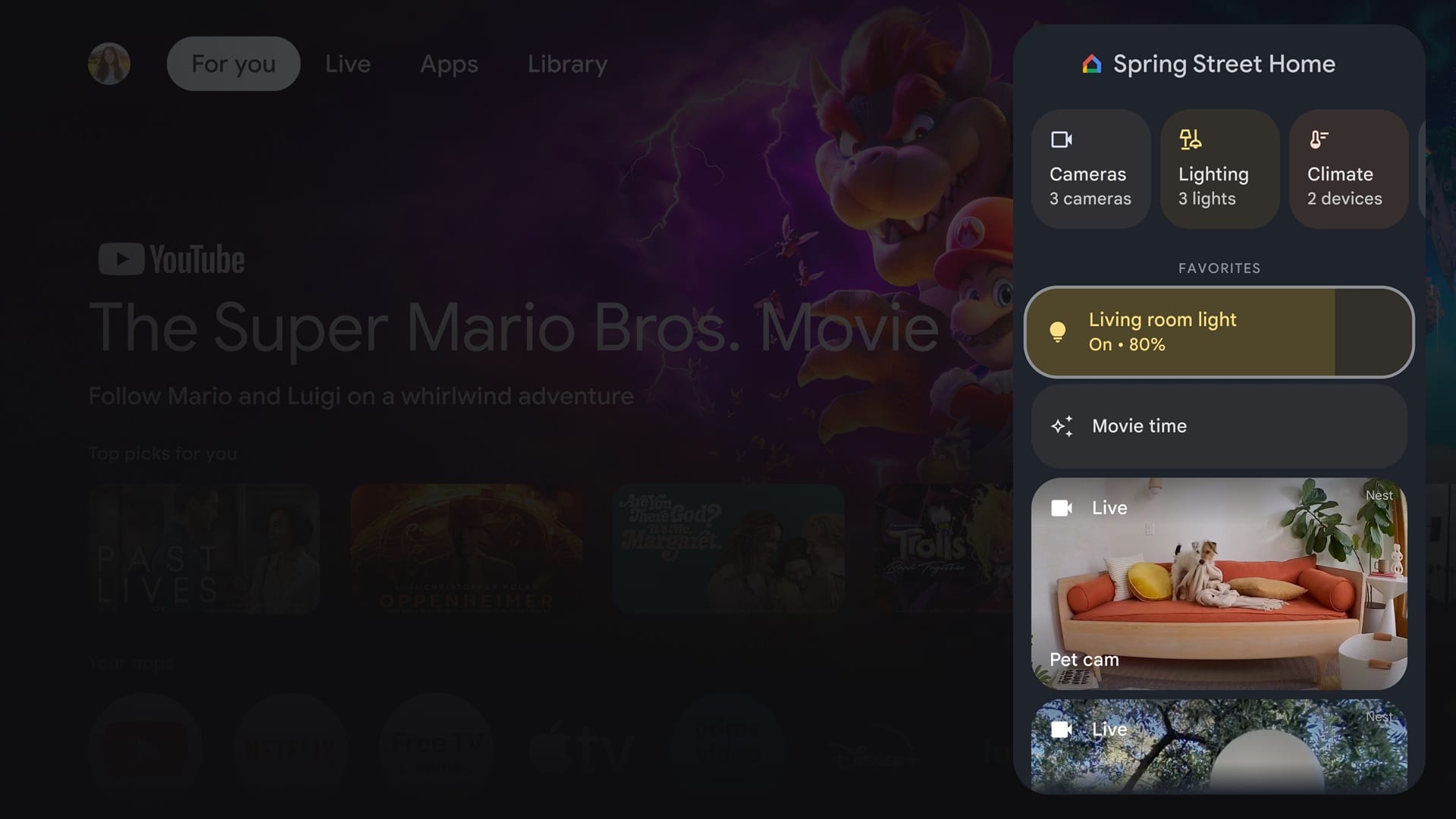
The UI is reminiscent of the "Home Panel" interface that Google debuted last year on smartphones and tablets running Android 14; indeed, the Google TV Streamer just launches the same activity in a side panel. You'll be able to customize what controls appear in the panel by opening the Google Home app on your phone and modifying your "favorites."
The Google Home panel for Google TV debuts on the Google TV Streamer, but Google hasn't confirmed when or if they'll bring this to the existing Chromecasts, let alone other Google TV devices.
A Google TV Streamer feature that Google can't just backport to existing devices is its support for Thread, because that requires hardware support. The Google TV Streamer has a built-in Thread radio for communicating with compatible smart home devices. Thread, if you aren't aware, is a low-power mesh networking protocol designed specifically to facilitate communication between Matter-compatible smart home devices. You can think of Matter, meanwhile, as a universal language for smart home devices to communicate in.
Earlier this year at CES, Google announced that select TVs running Google TV will be able to act as Thread border routers for the Google Home ecosystem. A Thread border router essentially acts as a bridge between devices on a Thread mesh network and your Wi-Fi network, allowing devices on the Thread network to connect to the Internet. The Google TV Streamer supports the Matter smart home standard and can act as a Thread border router, enabling faster response times and improved reliability for compatible smart home devices.
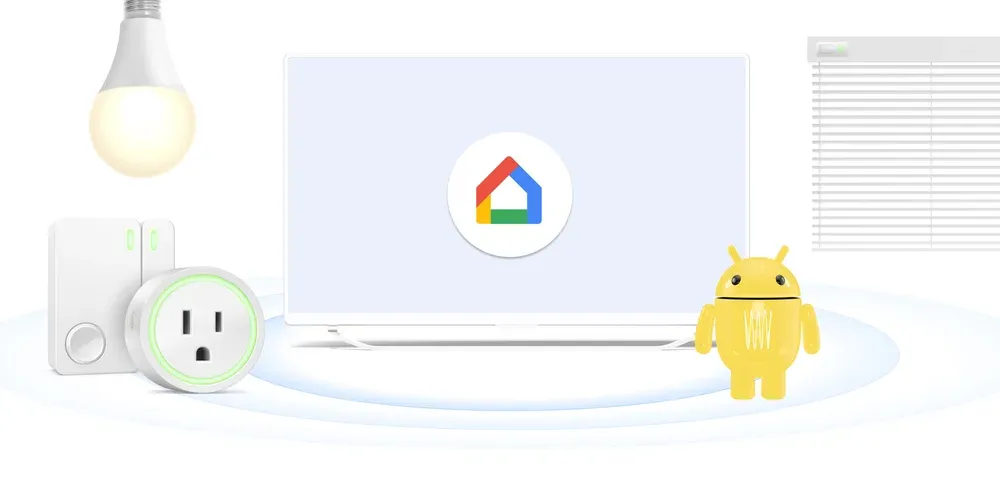
Google warns that, for optimal Wi-Fi and Thread connectivity, the Google TV Streamer should be placed in front of your TV rather than mounted to the wall behind it or placed in a cupboard, so keep that in mind.
The remote that comes with the Google TV Streamer has the same basic shape and design as the Chromecast with Google TV remote, but it's reportedly more ergonomic and has a textured back for better grip. It also adds a couple of new features.


The Google TV Streamer voice remote in Hazel and Porcelain
First of all, there's a new button in the bottom right, denoted by the ★ icon. You can customize this button to open an app, display device inputs, or launch the Google Home panel. This button replaces the dedicated device input button.
Here's a look at the new "magic button" customization settings in Android TV 14. This is currently disabled by default, so I had to manually surface these pages. pic.twitter.com/7Tzc9Pt1rh
— Mishaal Rahman (@MishaalRahman) June 8, 2023
Next, the new remote has a tiny speaker that allows it to emit a loud beeping sound for 30 seconds when you ask a Google Assistant-enabled device to "find my remote" or press the dedicated button on the back of the Google TV Streamer. This helps you locate the remote if you misplaced it. This "Find My Remote" feature debuted first on Walmart's Onn Google TV 4K Pro, but it's now confirmed to be a broader Google TV feature rather than something the Onn's ODM cooked up.
Notably, Google says the new remote is compatible with the Chromecast with Google TV (4K) and Chromecast with Google TV (HD). The ★ button customization should work out of the gate (or maybe a software update), but "Find My Remote" will only work via voice activation since the Chromecasts lack the physical button.
One other notable change in the remote is that the positions of the Home and Assistant buttons have been swapped; the Home button is now on the right of the Back button, and it has a different color (Porcelain on the Hazel model and Hazel on the Porcelain model) to make it stand out.
With over 700,000 movies and TV shows available through a variety of streaming services on Google TV, Google is letting users access its AI chatbot, Gemini, via Google TV to make it easier to find what to watch. You can get full summaries, reviews, and even season-by-season breakdowns of content by asking Gemini some questions.
Ambient mode is also being upgraded with generative AI; you'll be able to use your voice to create a custom screensaver.
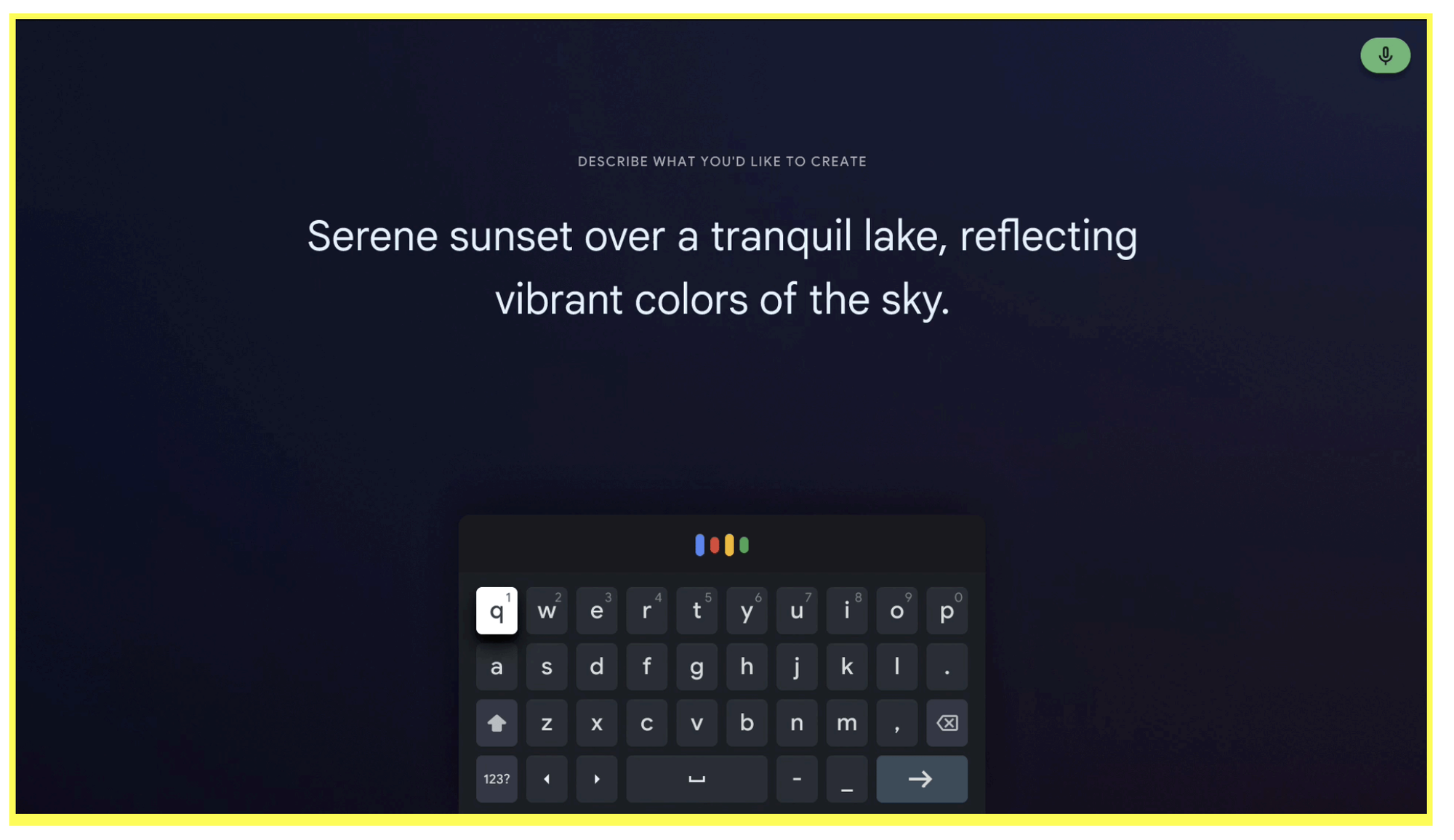
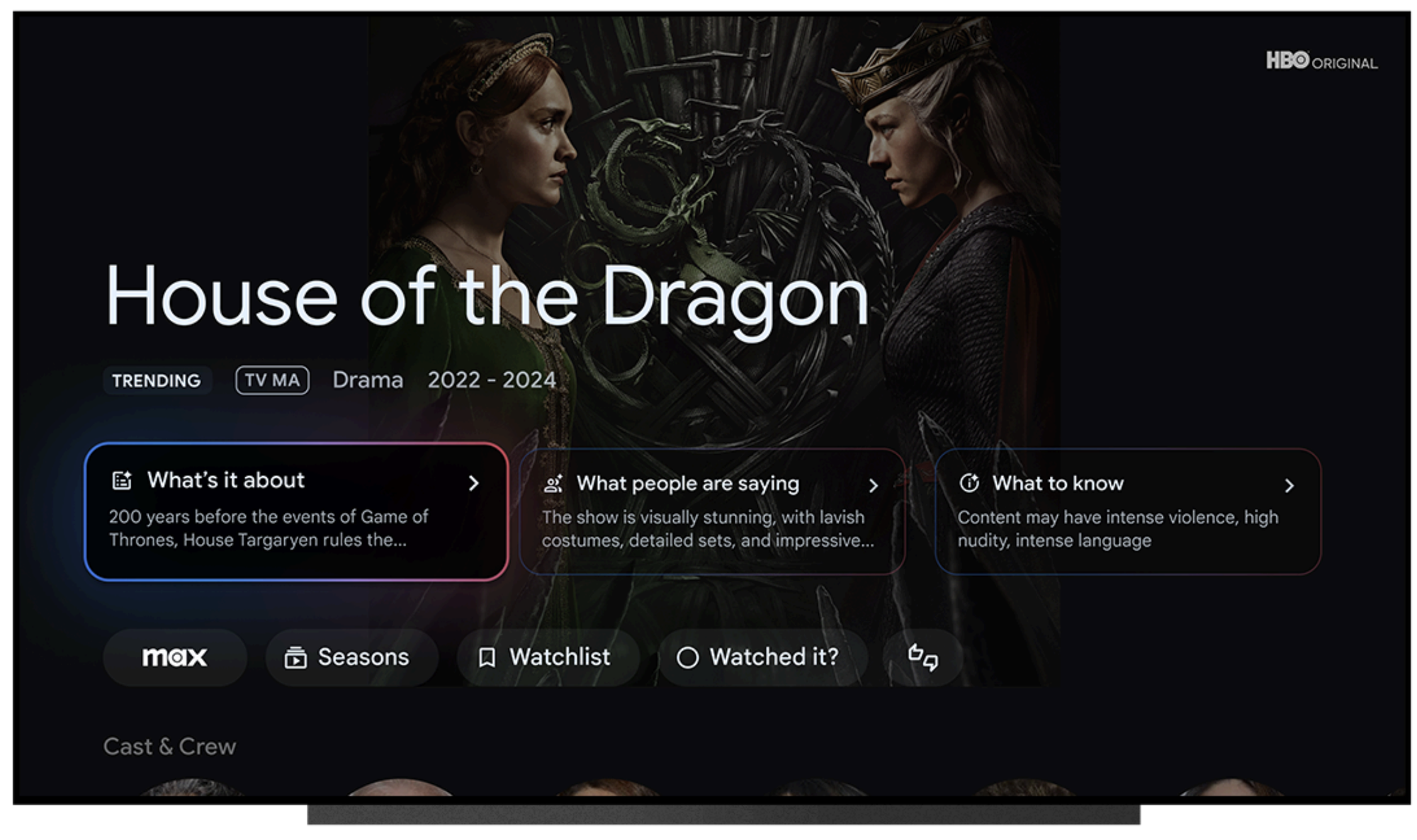
The Google TV Streamer also uses Google's AI models and your preferences to curate content suggestions across your subscriptions followed by organizing them on your home screen. You can build watchlists with recommendations for individual members of your home.
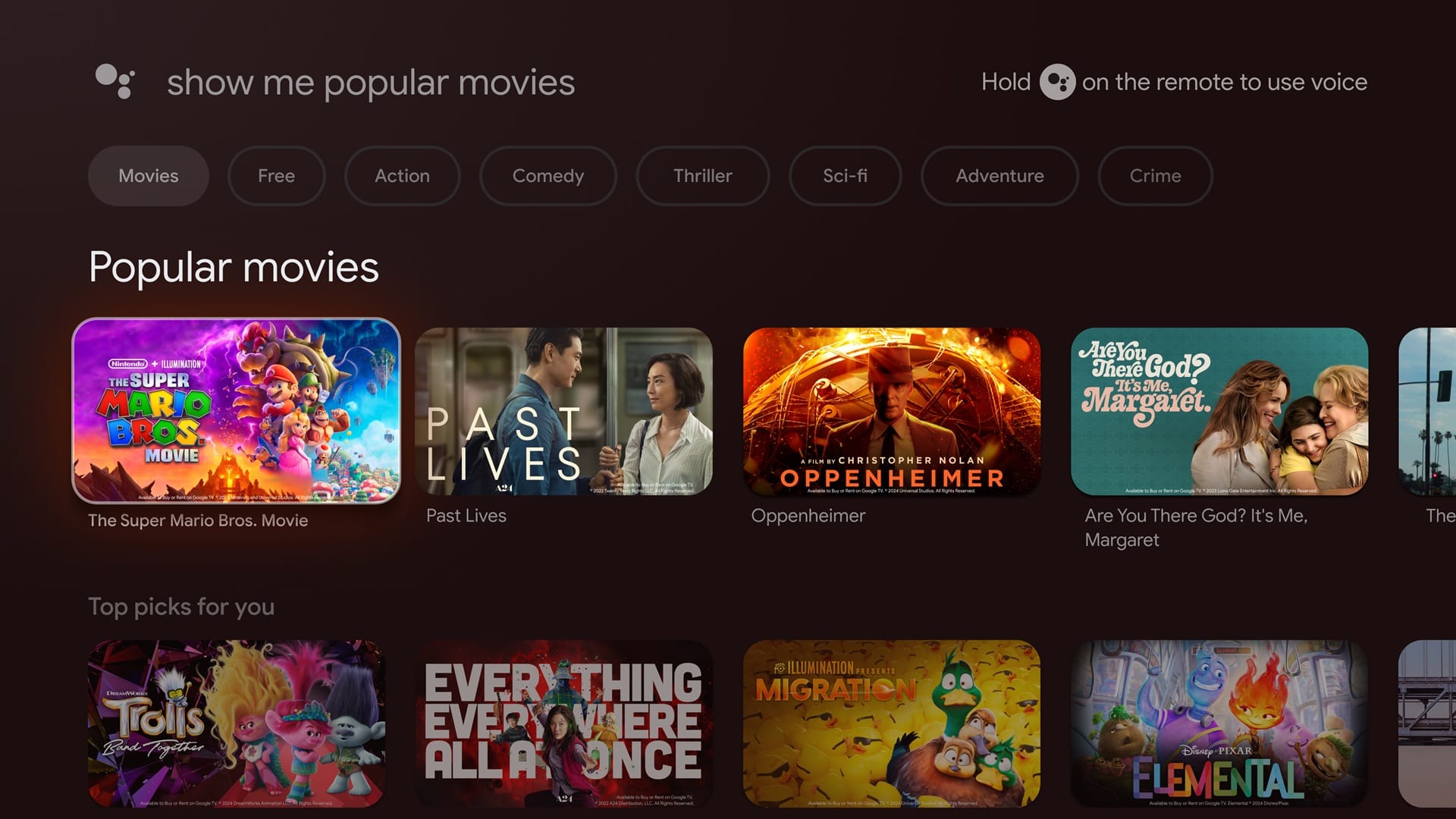
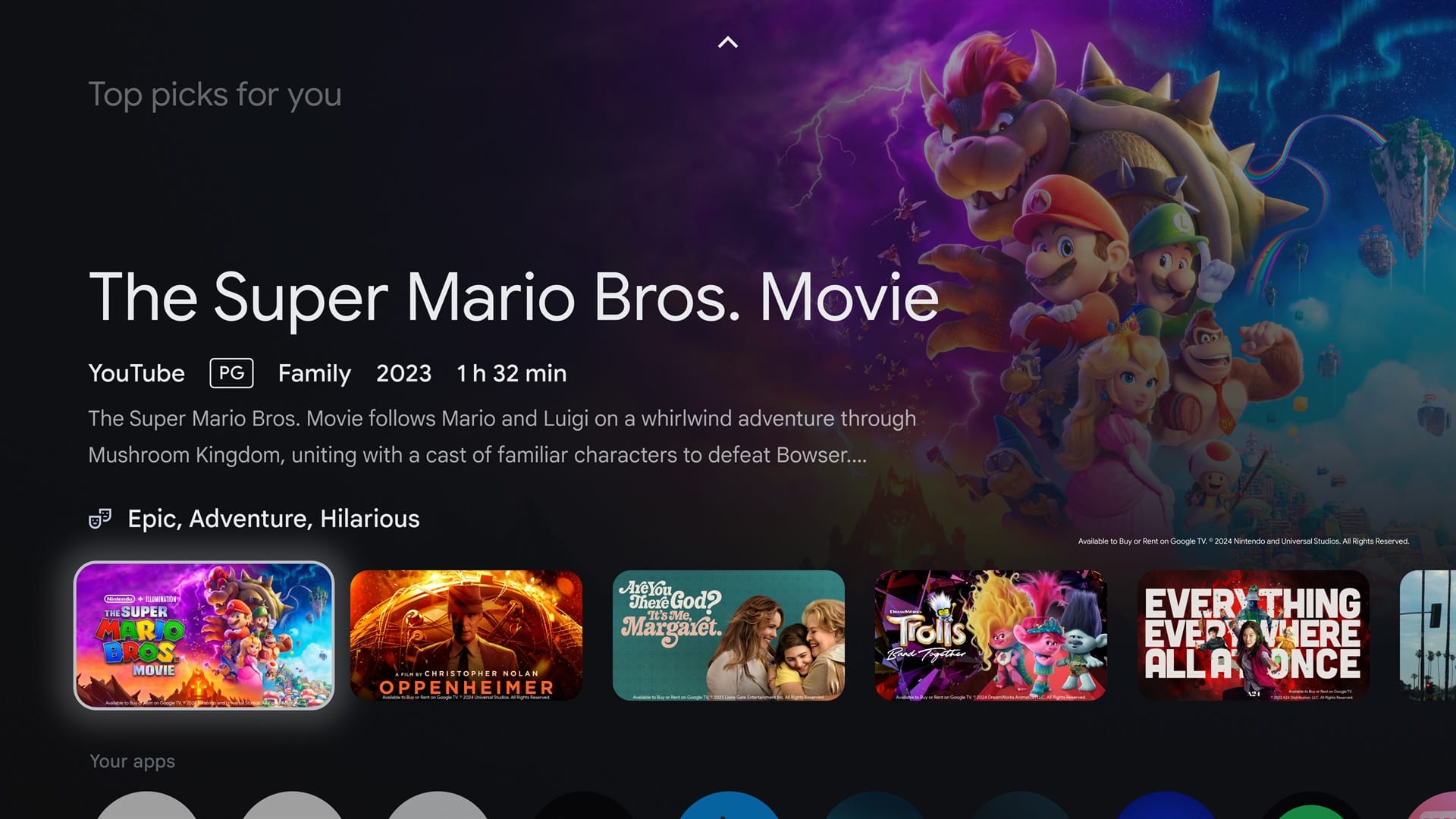
Under the hood, the Google TV Streamer runs Android 14 for TVs, which introduces picture-in-picture mode support, new accessibility features, and some minor performance upgrades. It also supports Google Cast (formerly called Chromecast [built-in]) to allow for casting content from your other devices, and it can be added to speaker groups through the Home app.
The Google TV Streamer costs $99.99 and is available for pre-order today from Best Buy (affiliate link) and the Google Store. It'll be available on September 24 from the Google Store and other retailers.
The device comes with the Voice Remote (+2 AAA batteries), a power adapter, a 1.8m USB-C power cable, a quick start guide, and a safety document, but it doesn't come with a HDMI 2.1 cable.

The older Chromecast with Google TV (4K) isn't being discontinued immediately, but it will eventually be fully replaced by the new Google TV Streamer.
| Spec Category | Details |
|---|---|
| Dimensions and Weight (US/CA) | Length: 6.4 in Width: 3.0 in Height: 1.0 in Weight: 5.7 oz |
| Dimensions and Weight (ROW) | Length: 161.6 mm Width: 75.6 mm Height: 26.7 mm Weight: 160.7 g |
| Resolution | Up to 4K HDR, 60 FPS |
| Video Formats | Dolby Vision, HDR10, HDR10+, HLG |
| Audio Formats | Dolby Digital, Dolby Digital Plus, and Dolby Atmos |
| Connectivity | Wi-Fi 802.11ac (2.4 GHz / 5 GHz) Bluetooth® 5.1 |
| Memory | 4 GB |
| Storage2 | 32 GB |
| Ports | USB-C (power/data) HDMI 2.1 (Type A) Ethernet (10/100/1000 Mbps) |
| Operating System | Android TV OS |
| Smart Home Connectivity | Matter Thread border router |
| Sustainability | Google TV Streamer is made with at least 65% recycled plastic. |
| Colors (US) | Porcelain Hazel (Google Store exclusive) |
| Colors (ROW) | Porcelain |
| Product Requirements | HDMI 2.1 cable is required, sold separately |
| Spec Category | Details |
|---|---|
| Dimensions and Weight (US/CA) | Length: 5.4 in Width: 1.5 in Height: 0.6 in Weight: 1.4 oz (2.2 oz with 2 AAA batteries) |
| Dimensions and Weight (ROW) | Length: 137 mm Width: 38 mm Height: 16 mm Weight: 40 g (63 g with 2 AAA batteries) |
| Battery | 2 AAA batteries included |
| Buttons | D-pad, Select, Home, Back, Volume, Power, YouTube, Netflix, Play/Pause, Assistant, and Customizable |
| Microphone | Integrated microphone for Google Assistant |
| Connectivity | Bluetooth® IR to control TV, soundbar, or receiver |
| Compatibility | Works with Google TV Streamer (4K), Chromecast with Google TV (4K) and Chromecast with Google TV (HD) |
| Sustainability | Google TV Remote is made with at least 64% recycled plastic. |
| Colors (US) | Porcelain Hazel (Google Store exclusive) |
| Colors (ROW) | Porcelain |