Google is rolling out Android 15 to Pixel devices, bringing new features like Private Space, built-in app archiving support, and more.


The wait is over: Google is rolling out the stable Android 15 update to supported Pixel devices today. It's been almost a month and a half since Google released the Android 15 source code, so some Pixel users have understandably grown a bit impatient. While Google didn't address the delay in its announcement, we're assuming it needed extra time to iron out some bugs to ensure the Android 15 update is stable. When the Android 15 update rolls out for your Pixel device, let us know how it is so we know whether the update was worth the wait!

The Android 15 update is rolling out to the following Pixel devices starting today:
The build ID for each of these devices is AP3A.241005.015, in case you're wondering. Here's what the update fixes, according to Google's changelog:
Battery and charging
Biometric method
Bluetooth
Camera
Display and graphics
Framework
System
Telephony
User interface
[1] Pixel 6, Pixel 6 Pro, Pixel 6a, Pixel 7, Pixel 7 Pro, Pixel 7a, Pixel 8, Pixel 8 Pro, Pixel 8a, Pixel Fold, Pixel Tablet, Pixel 9, Pixel 9 Pro, Pixel 9 Pro XL, Pixel 9 Pro Fold
[2] Pixel 6, Pixel 6 Pro, Pixel 6a
[3] Pixel 7, Pixel 7 Pro, Pixel 7a, Pixel 8, Pixel 8 Pro, Pixel 8a, Pixel Fold, Pixel Tablet, Pixel 9, Pixel 9 Pro, Pixel 9 Pro XL
[4] Pixel 8, Pixel 8 Pro
[5] Pixel 8, Pixel 8 Pro, Pixel 8a
[6] Pixel 8, Pixel 8 Pro, Pixel 8a, Pixel 9, Pixel 9 Pro, Pixel 9 Pro XL
[7] Pixel 8, Pixel 8 Pro, Pixel 8a, Pixel 9, Pixel 9 Pro, Pixel 9 Pro XL, Pixel 9 Pro XL
[8] Pixel 9, Pixel 9 Pro, Pixel 9 Pro XL, Pixel Tablet
[9] Pixel 9, Pixel 9 Pro, Pixel 9 Pro XL
[10] Pixel 9 Pro Fold
If you haven't been keeping up with Android news and don't know what new features you should try out in the Android 15 update for your Pixel device, we've got you covered. Here's a high-level overview of some changes in Android 15 that I think you should know about.
#1 - Private Space
Private Space is one of the best new features in the Android 15 update for Pixel devices. It's sort of similar to Secure Folder on Samsung phones or Second Space on Xiaomi phones, except it's better integrated into the system.
Private Space essentially creates another profile on your phone, complete with its own apps and data that's siloed from the main profile. Apps and data in this secondary, or "private", profile are hidden when the profile is locked — not just in the app drawer but also in Settings, the recents screen, and the notifications panel. The Private Space profile can be secured with the same PIN, pattern, password, or biometric as the main profile or with a different one.
Credits: Google
When the profile is unlocked, its apps can be accessed by opening the app drawer and then scrolling to the bottom. If you don't want people knowing you've set up a Private Space, you can optionally hide the card entirely so it doesn't even appear in the app drawer. For a closer, more in-depth look at the Private Space feature, check out this article that I wrote a few months back.
#2 - App archiving support
With Android 15, the ability to archive apps is now available to all app stores at a system-level. App archiving was originally introduced as a Play Store-exclusive feature in 2022, but Google has now baked support for it into the OS with the Android 15 release. That means you can now archive or unarchive apps right from Android's Settings, and you can now do it with apps installed from third-party app stores (provided those third-party app stores add support for the new app archiving API).

What is app archiving and why should you care? App archiving frees up storage space by removing the app's installation and cached files. However, an archived app retains its data, which means when you restore it, you don't have to set it up again. Unarchiving, or restoring, an app simply tells the app store that installed it in the first place to download the app's installation files once again.
#3 - More secure screen shares
The March 2024 update that brought Android 14 QPR2 to Pixel devices introduced Android's new partial screen sharing feature that lets you record or cast a single app instead of the entire screen. That makes it easier to share content without leaking something sensitive, like your home screen or your notifications.
Android 15 takes things one step further by automatically redacting notifications, OTP codes, and login screens during screen sharing sessions. During screen sharing, private notification content, apps that post OTPs, and pages where you enter credentials will be automatically protected from remote viewers.
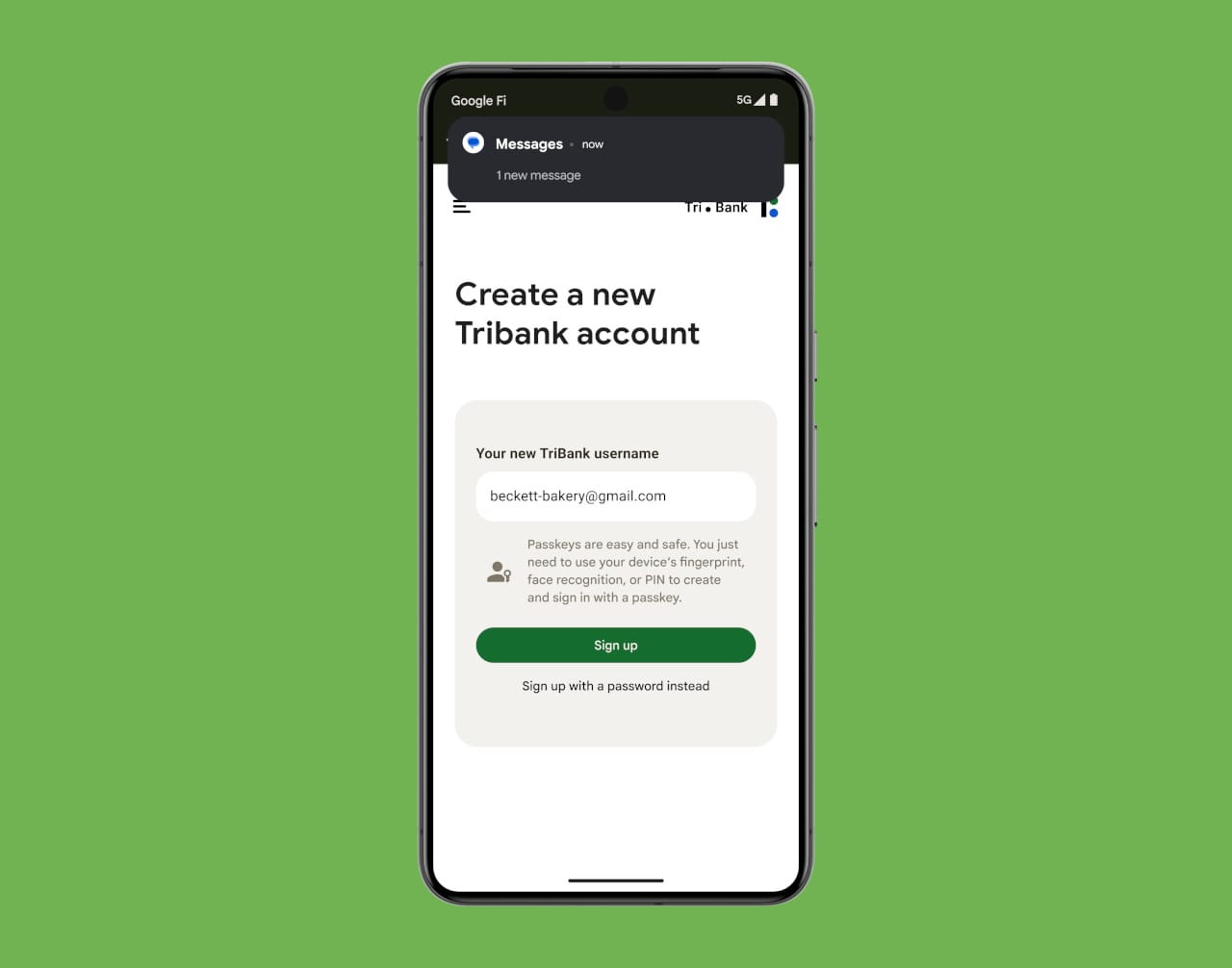
#4 - Predictive back animations
Back in Android 13, Google introduced a developer option for enabling predictive back animations. This developer option is being removed in Android 15 as the feature is now turned on by default in the latest version.
Predictive back animations let you see where the back gesture will take you before you complete it. When you start swiping to go back, you'll see a preview of the page Android will take you. If you let go of your finger, Android will complete the back gesture and take you to the previous app or page. These animations appear when you're swiping to go home, swiping to go to a previous page within an app, or swiping to go back to a previous app, though only if apps have opted in to the predictive back gesture system. This feature will hopefully reduce the number of times you accidentally close a page or app.
Credits: Mishaal Rahman
#5 - App Pairs
You can now create app pairs, shortcuts that launch two apps in split-screen mode. This works best on large screen devices like book-style foldables (eg. Pixel Fold, Pixel 9 Pro Fold) and tablets (eg. Pixel Tablet) but can also be done on phones, too.
You can create an app pair by putting two apps in split-screen mode manually, entering the recents screen, long-pressing on either app icon, and then selecting "save app pair." This will add the app pair shortcut to your home screen, which you can then move to a folder or pin to the dock/taskbar.
Credits: Google
#6 - Taskbar pinning
On large screen devices like tablets and book-style foldables, the Android 15 update lets you choose between the floating, transient taskbar and the persistent taskbar. You can long press on the taskbar and toggle "always show taskbar" to switch between both versions of the taskbar. The floating, transient taskbar takes up less space on screen as it automatically disappears into the navigation handle after a few seconds, while the persistent taskbar is pinned to the bottom of the screen.
Credits: Google
#7 - Edge-to-edge mode by default
Apps that target Android 15 are now forced to go edge-to-edge by default (unless they opt out). Apps that go edge-to-edge draw underneath the status and navigation bars, which makes them feel more immersive.
Credits: Google
#8 - Home Controls screensaver
The Android 15 update is introducing a new "Home Controls" screensaver that lets you quickly access your smart home controls while your device is docked. This screensaver works with the Google Home app and Home Assistant right now; support for additional smart home apps depends on them adding support for the API.
You can enable this screensaver by going to Settings > Display & touch > Screen saver in Android 15.
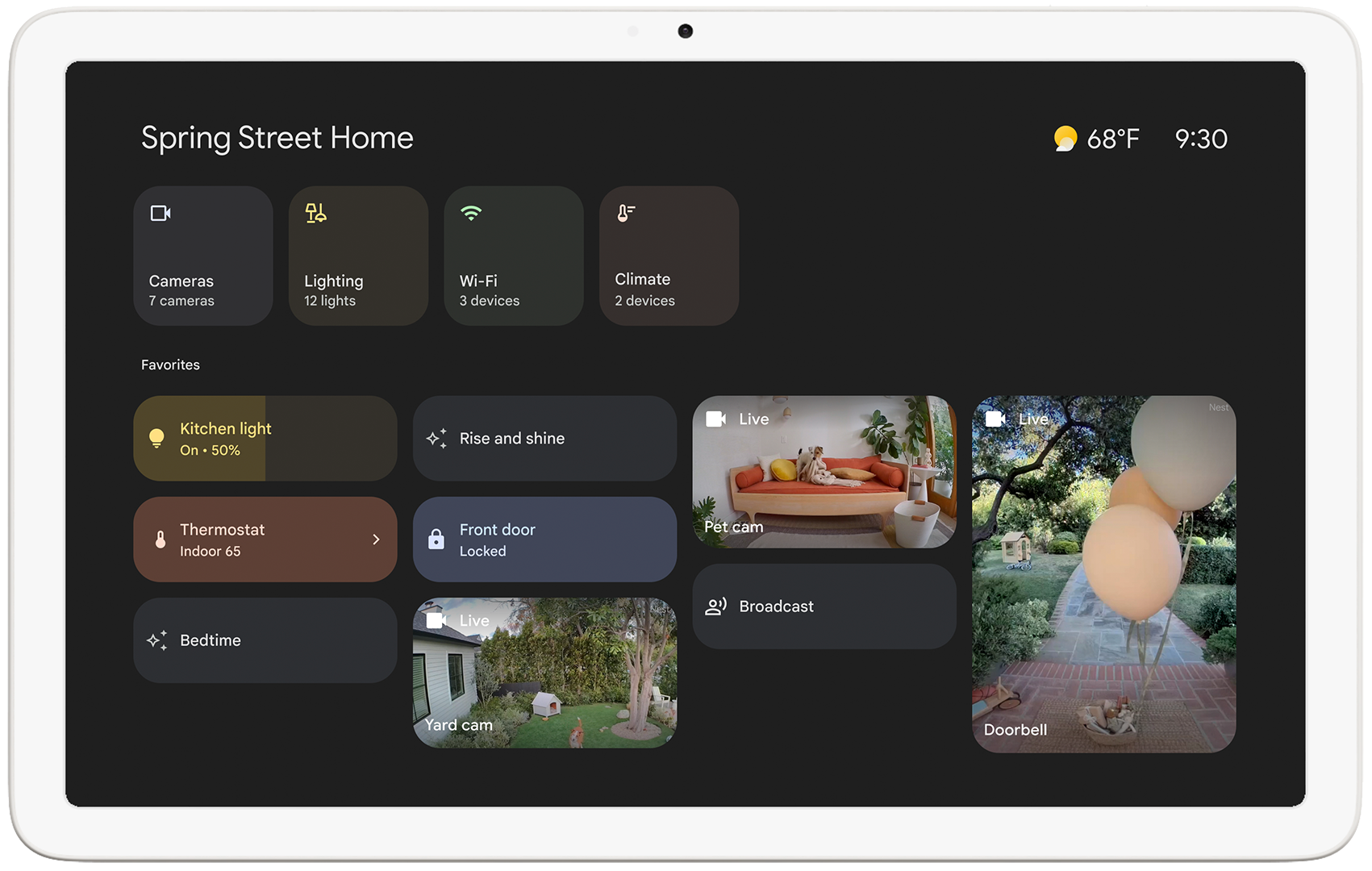
#9 - Redesigned volume panel
Android 15 brings a redesigned volume panel with thicker, pill-shaped sliders. The new volume panel is also collapsed by default when you're playing media. The new panel also has some delightful animations that play when you adjust the level of any volume stream. At the bottom of the panel, you'll find buttons to toggle Live Caption, Spatial Audio (if available on your device), and Noise Cancellation (if connected to a compatible headset).
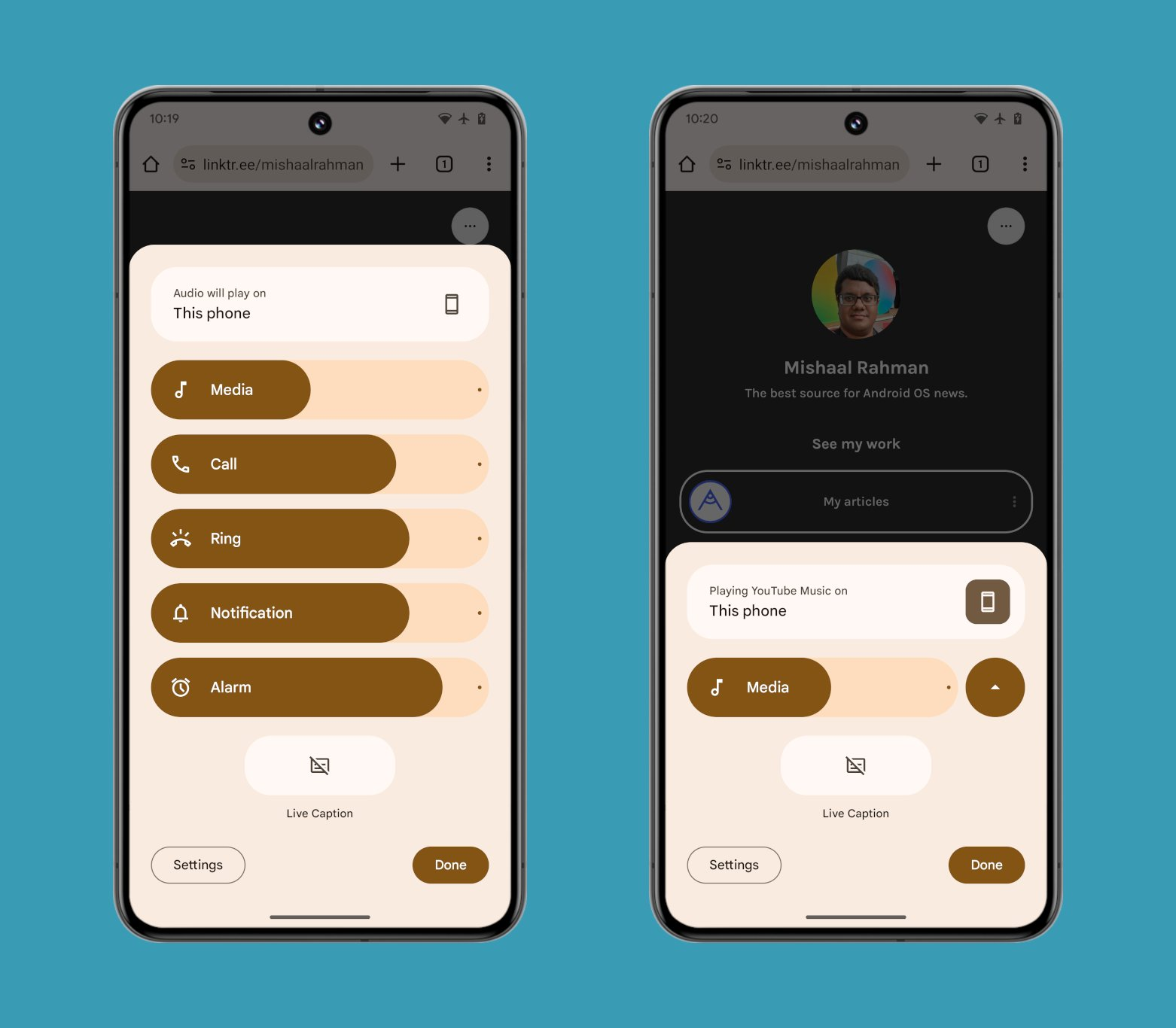
#10 - Bluetooth auto-on
When you turn off the Bluetooth radio in Android 15, the operating system will automatically turn Bluetooth on again the next day if you don't deselect the "automatically turn on again tomorrow" toggle. Bluetooth is crucial for features like Quick Share and Find My Device, which is why Google doesn't want you to keep it off permanently (though it's still up to you).
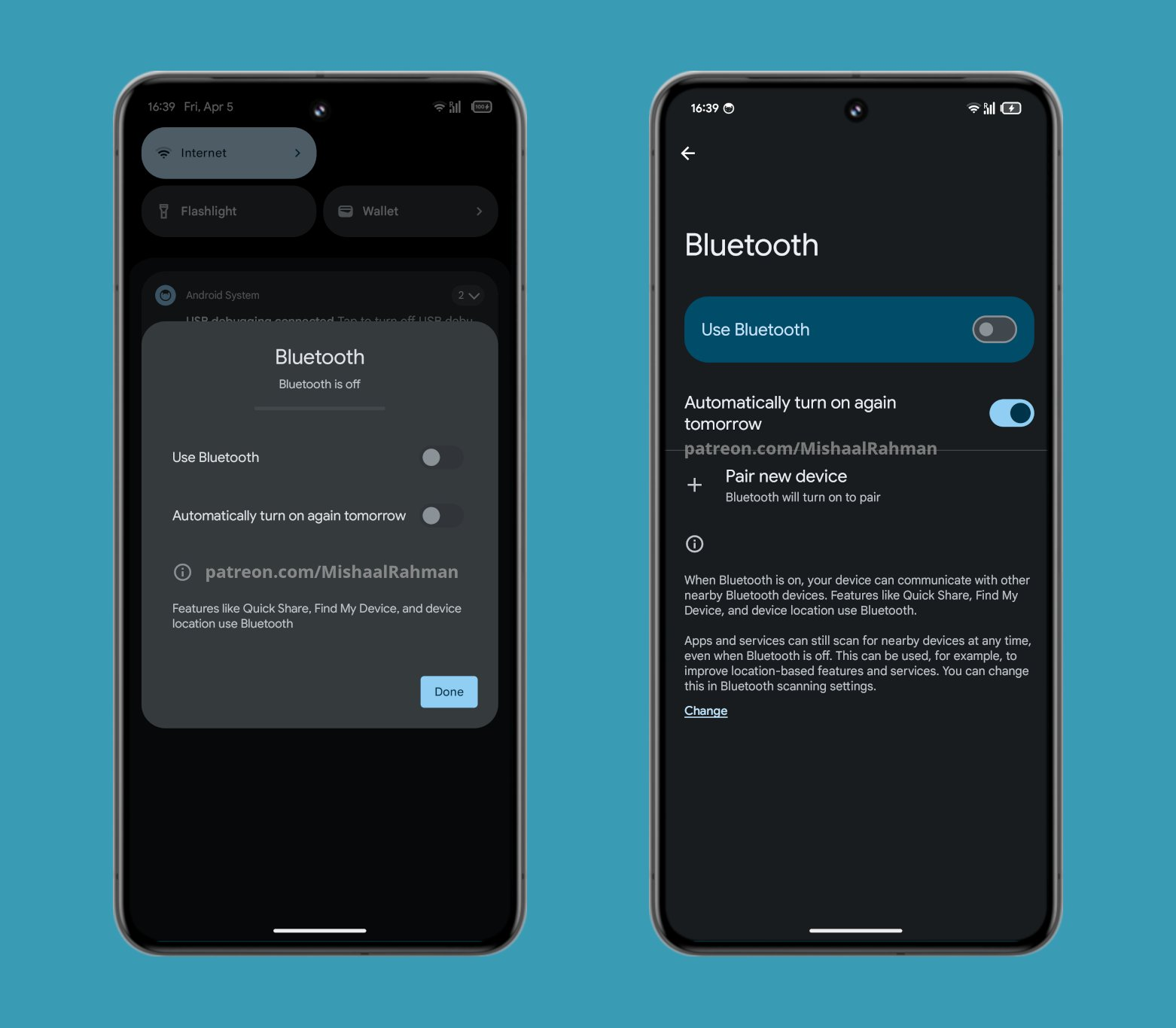
#11 - Additional security for sensitive settings
As an added layer of security, Android 15 will ask for authentication before you can change certain settings, like selecting a different USB mode, increasing the screen timeout, or turning off Find My Device. It'll also lock down your device if it detects multiple failed authentication attempts.
#12 - Color contrast settings
Android 15 brings a new menu to adjust the color contrast. Higher contrast makes text, buttons, and icons stand out more. You can choose between the default, medium, and high contrast modes. You can also toggle "maximize text contrast" to "add a black or white background around text to increase contrast."
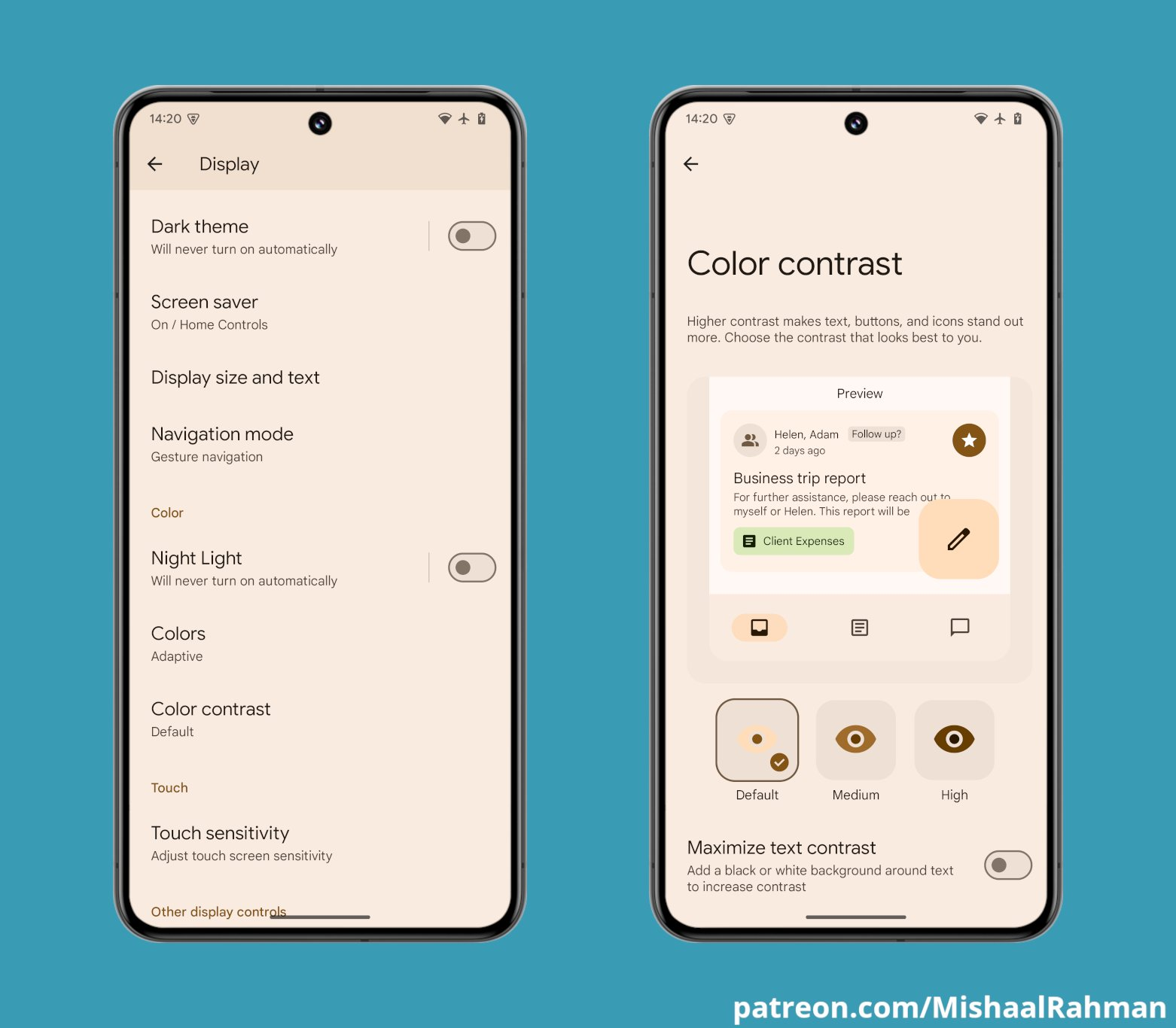
#13 - Cast volume controls for speaker groups
Google has quietly brought back the ability to control the volume of Google Home speaker groups while casting, a feature that it intentionally disabled back in 2021 owing to a legal dispute with Sonos. In Android 15, you can now control the volume of speaker groups without being in the app that started the cast session. This means, for example, you can control the volume through the volume keys.
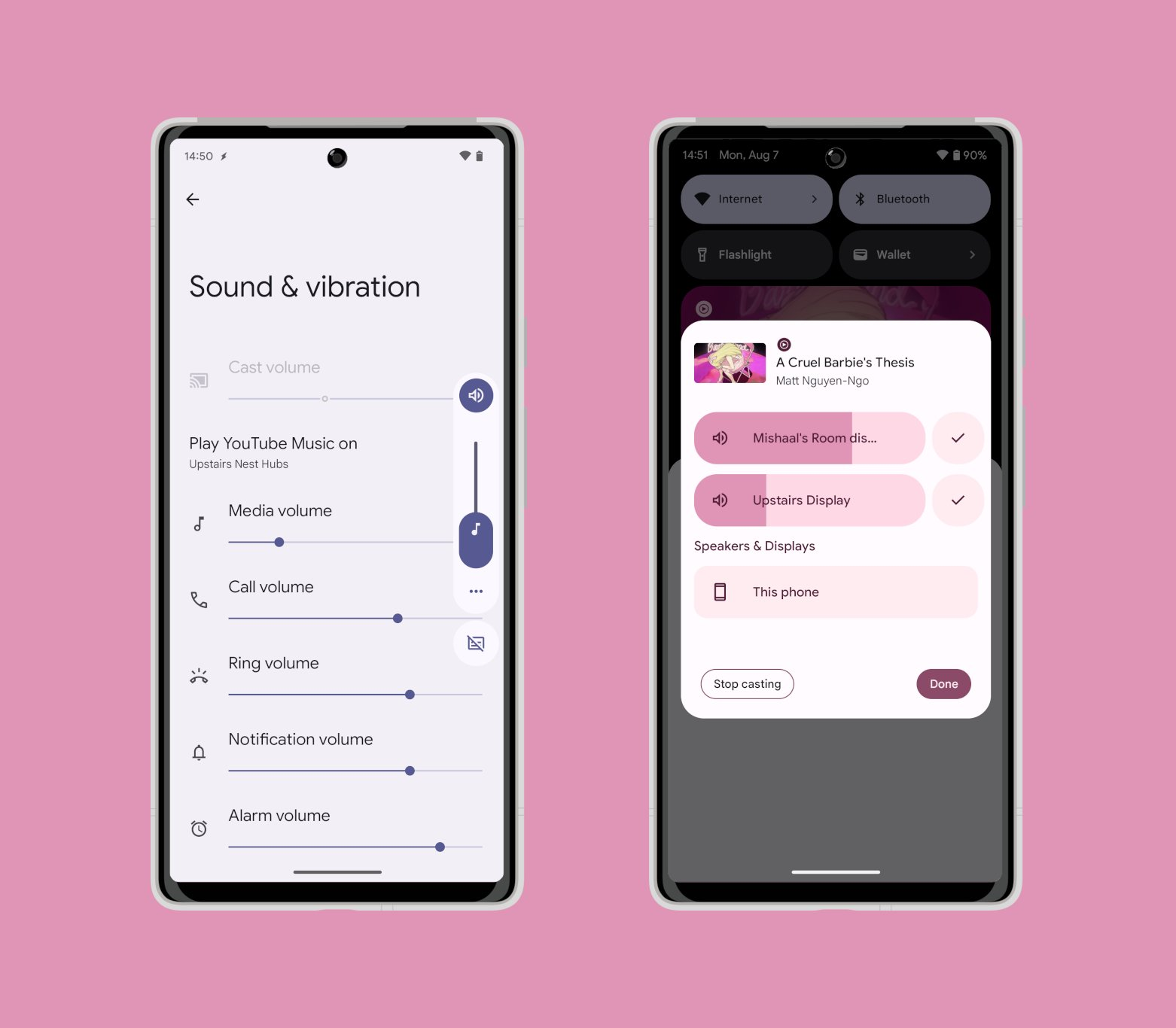
#14 - Richer widget previews
Looking for a new widget to add to your home screen? Apps that target Android 15 can show a more personal/relevant widget preview in the Widget Picker.
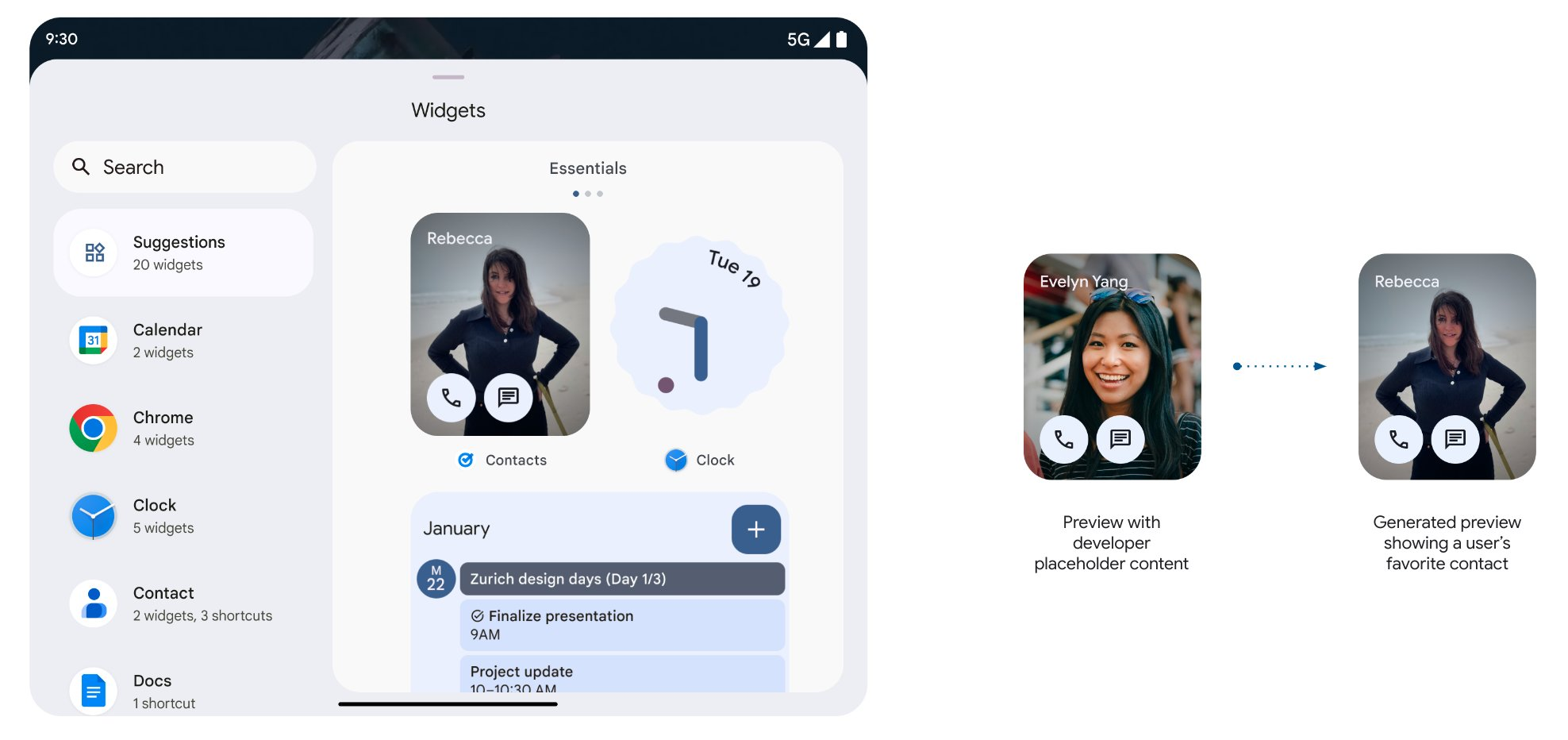
#15 - Single tap sign-ins with Passkeys
You can now enjoy a simplified, single step, one-click sign-in process using passkeys in Android 15. Before a passkey is auto-filled, you'll be asked to authenticate yourself via biometrics or screen lock.
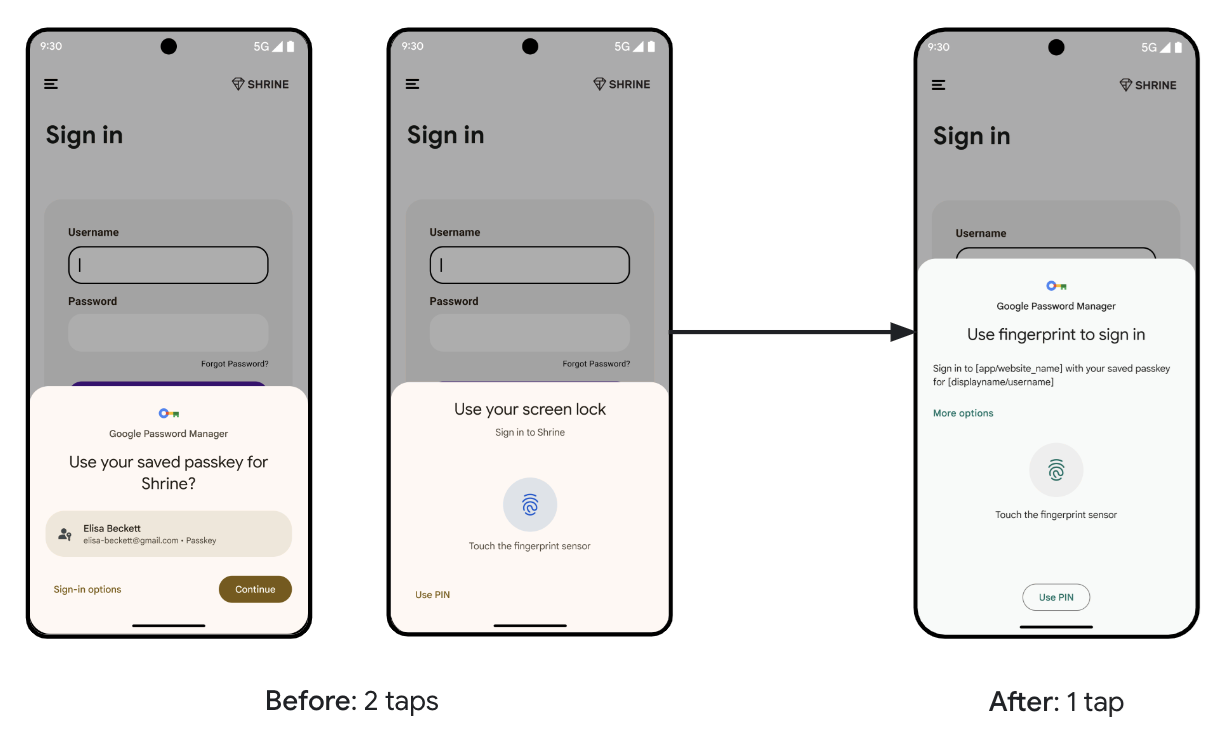
#16 - More security around factory resets
Android 15 makes it harder for thieves to bypass factory reset protection, making your phone a less valuable target to snatch. The Android 15 update introduces a number of changes that improve FRP, such as making it so bypassing the setup wizard no longer deactivates it, blocking the addition of new Google accounts, and restricting new app installations.
Not impressed by this short list of new features in Android 15? Keep in mind that I didn't list every single change in Android 15 since there are just too many to mention.
However, I also didn't mention any of the new Pixel-exclusive features that Google announced today. To find out what new Pixel-exclusive features are arriving in today's Pixel Drop update, check out this article. Also, Pixels will be getting a new Identity Check feature later this year which you can read more about here.