Google's latest foray into the streaming device market, the Google TV Streamer (4K), marks a significant departure from its popular Chromecast line.


Google's latest foray into the streaming device market, the Google TV Streamer (4K), marks a significant departure from its popular Chromecast line.
Pros:
Cons:

Google's latest foray into the streaming device market, the Google TV Streamer (4K), marks a significant departure from its popular Chromecast line.
The Google TV Streamer is this time a set-top box, a departure from the dongle form factor of the Chromecast that came before it. It's a sleek device available in Porcelain and Hazel, though curiously, there's no black option that might better match the other electronics in a standard living room.

The flat, sloped surface isn't particularly functional at first glance, but it houses some upgraded internals, including 4GB of RAM and a whopping 32GB of storage – a major upgrade from the previous Chromecast with Google TV. It also encourages set-top use which comes in handy if you plan to use the device as a smart home hub for Matter and Thread devices. So you might not want to duct tape the Streamer to the back of your TV set just yet!
However, Google placed the three-year-old Mediatek 8696 processor inside which doesn't seem to slow things down in the interface but probably isn't great for longevity.

Connectivity-wise, the Streamer offers a USB-C port for power (which requires the included power brick), a gigabit Ethernet port, and an HDMI-CEC port. One standout feature is the remote finder button on the Streamer itself – a small but incredibly useful addition for those of us prone to losing remotes in the couch cushions. I only wish there was a way to boost the volume to overcome the density of blankets!
The included pill-shaped remote is similar to its predecessor complete with a specialized Netflix and YouTube button that you can't customize. Google makes up for that by including a separate programmable multifunction button that can be customized to launch apps, bring up the new Home panel, or switch inputs on HDMI-CEC compatible TVs. This flexibility is a welcome addition, especially for those of us who've been waiting for easy access to Google Home controls on our TVs.

I did find the directional pad up top to be a bit difficult to use with on-screen keyboards. The center button is too flush with the directional pad itself so it was hard at times for my fingers to differentiate between the two.
The Google TV interface has received some major updates, many of which will be available on other Google TV devices as well. The home screen is bold and information-rich, but it's also incredibly busy. If the comprehensive nature of the home screen is meant to make picking something to watch easier, I can say from my own experience that the opposite was often true for me. The interface is cluttered with suggestions from apps you may not even have installed which feels a bit bloaty. The inclusion of 150 free streaming channels (Google Freeplay) adds to the noise, but at the same time, I'm not one to balk at free stuff so it's a tradeoff that's probably worth it in the long run.
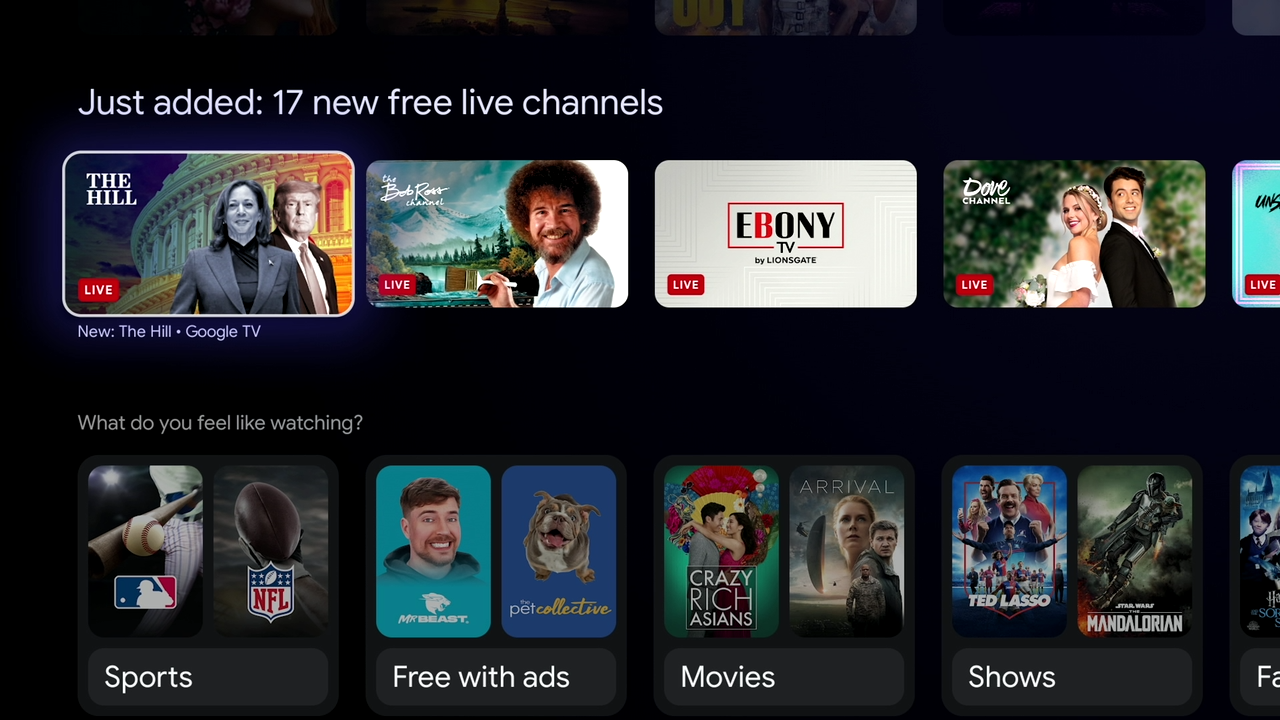
The premiere of Google's Gemini AI in the living room is one of the Streamer's key selling points, but its implementation feels a bit basic. Gemini summaries are available for some popular content, but they're not as prominent or game-changing as one might expect. Though at times, the aggregated reviews were a handy feature.
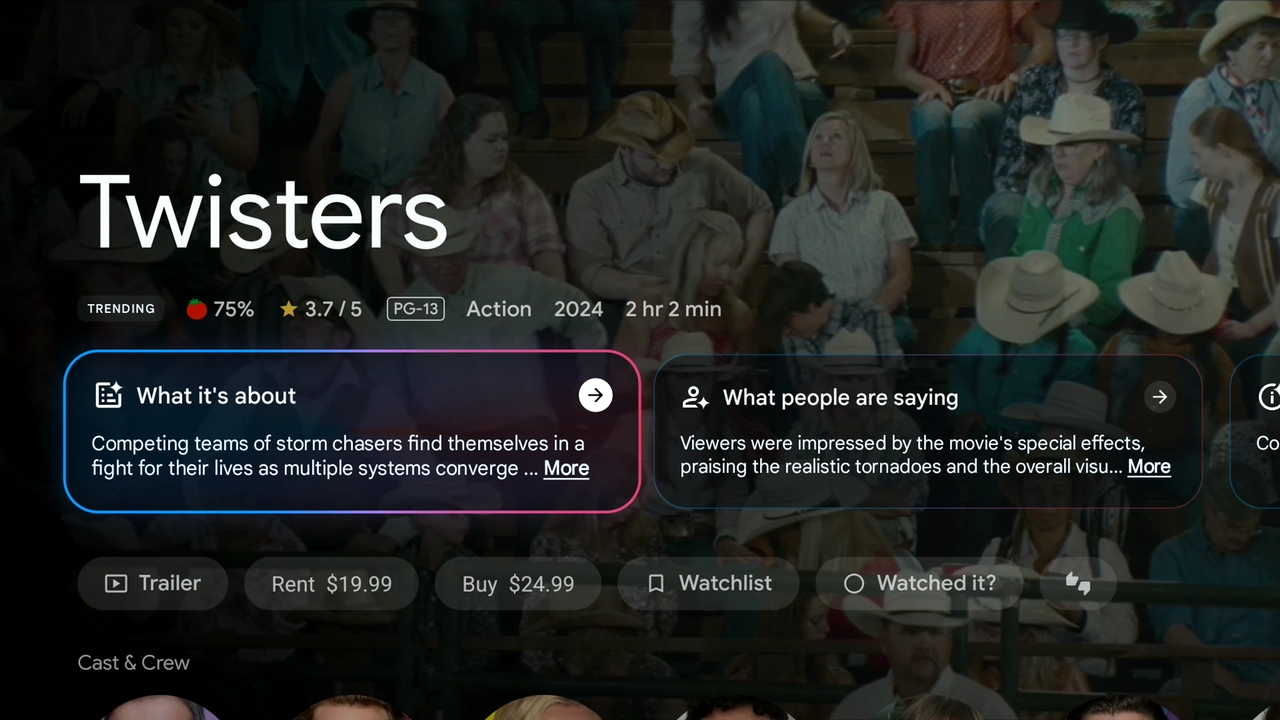
The AI-generated screensaver experience, on the other hand, is a surprisingly fun addition that kids especially might enjoy. The process is very easy in the lay-back experience, and once you start creating images on the big screen, it can be hard to stop. This feature will bring more people into the world of generative AI once they realize it's there in the first place.
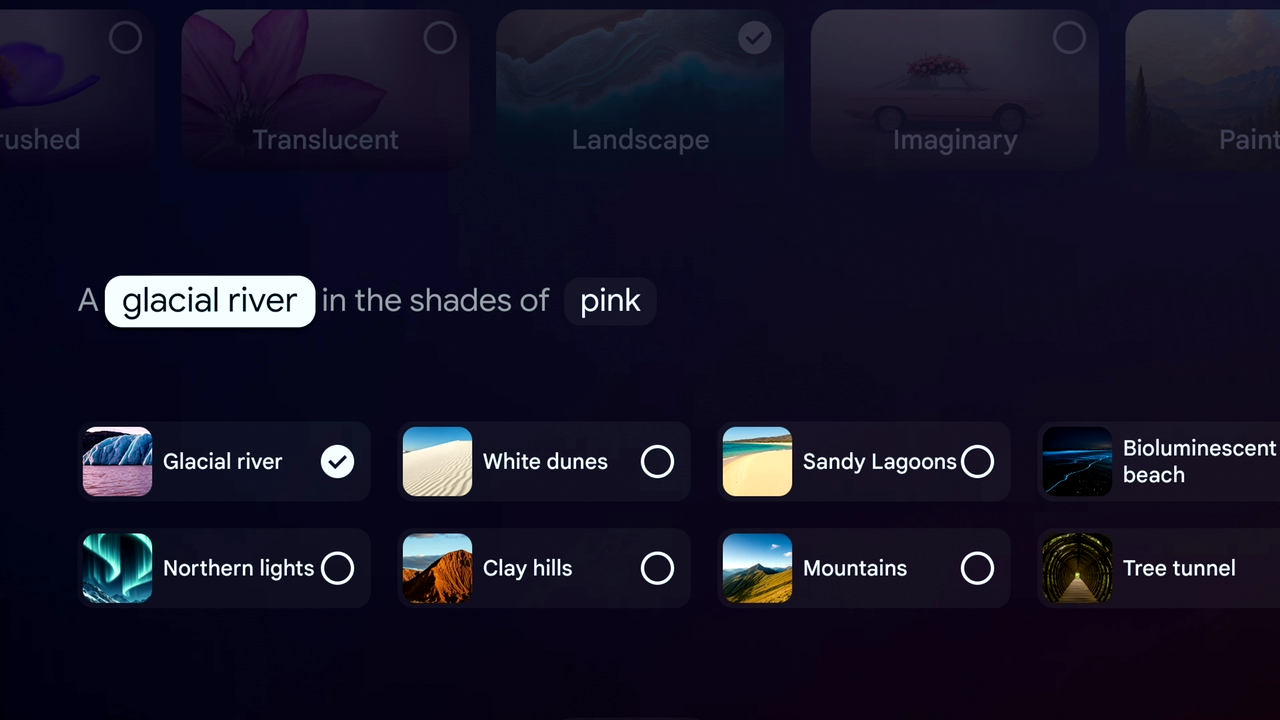
One of the most exciting features for me is the integration of Google Home controls, a long-standing wish list item for me. Being able to summon these controls on-screen with the multifunction button is something that significantly enhances the smart home experience. The controls are imported from the Google Home app on your phone which keeps things pretty consistent.
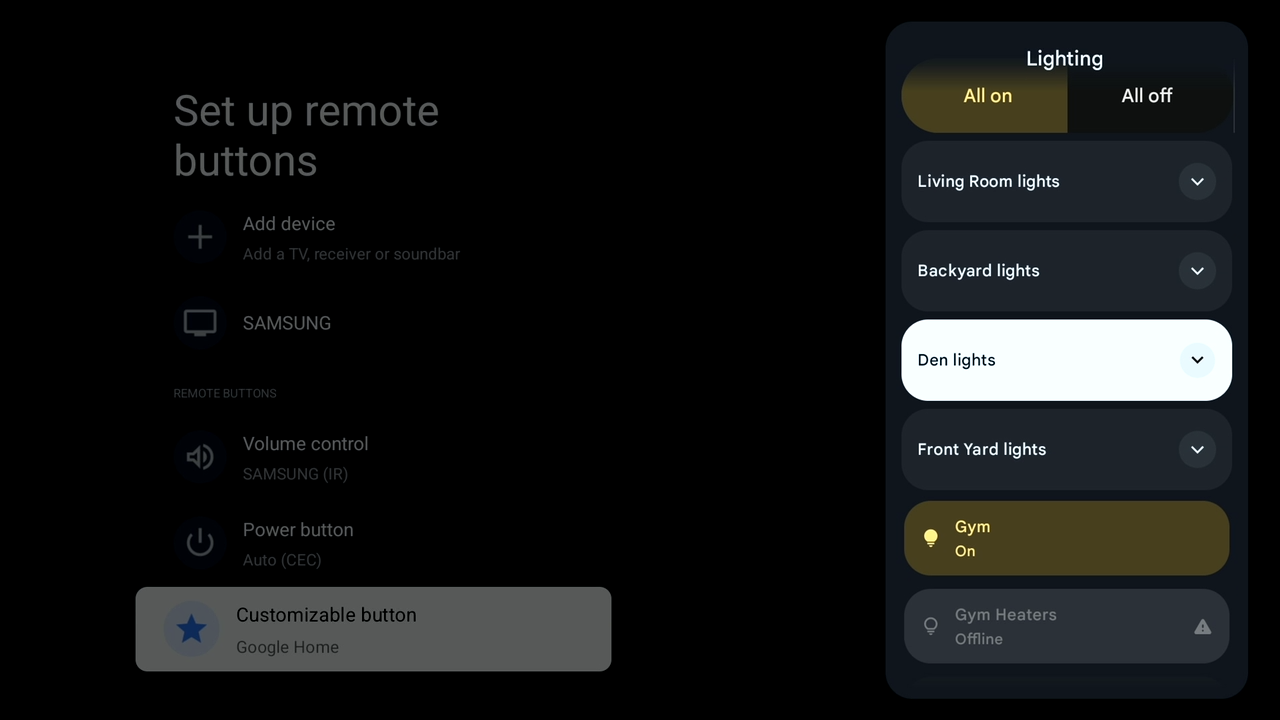
VERDICT
The Google TV Streamer (4K) is a device with a lot of potential, and it gets a lot of things right. It offers significant improvements in storage, smart home integration, and some interesting AI features. However, the often noisy home screen, sometimes confusing AI implementation, and higher price point compared to its predecessor may tamper enthusiasm for some.
As it stands, it's a capable streaming device that could benefit from some software refinements to truly shine in the competitive streaming market. But I love the direction that Google is taking things with the Google TV Streamer.