Samsung's latest entry in the Chromebook market, the Galaxy Chromebook Plus, is an attractive device with its impossibly thin design and shimmering metallic finish.

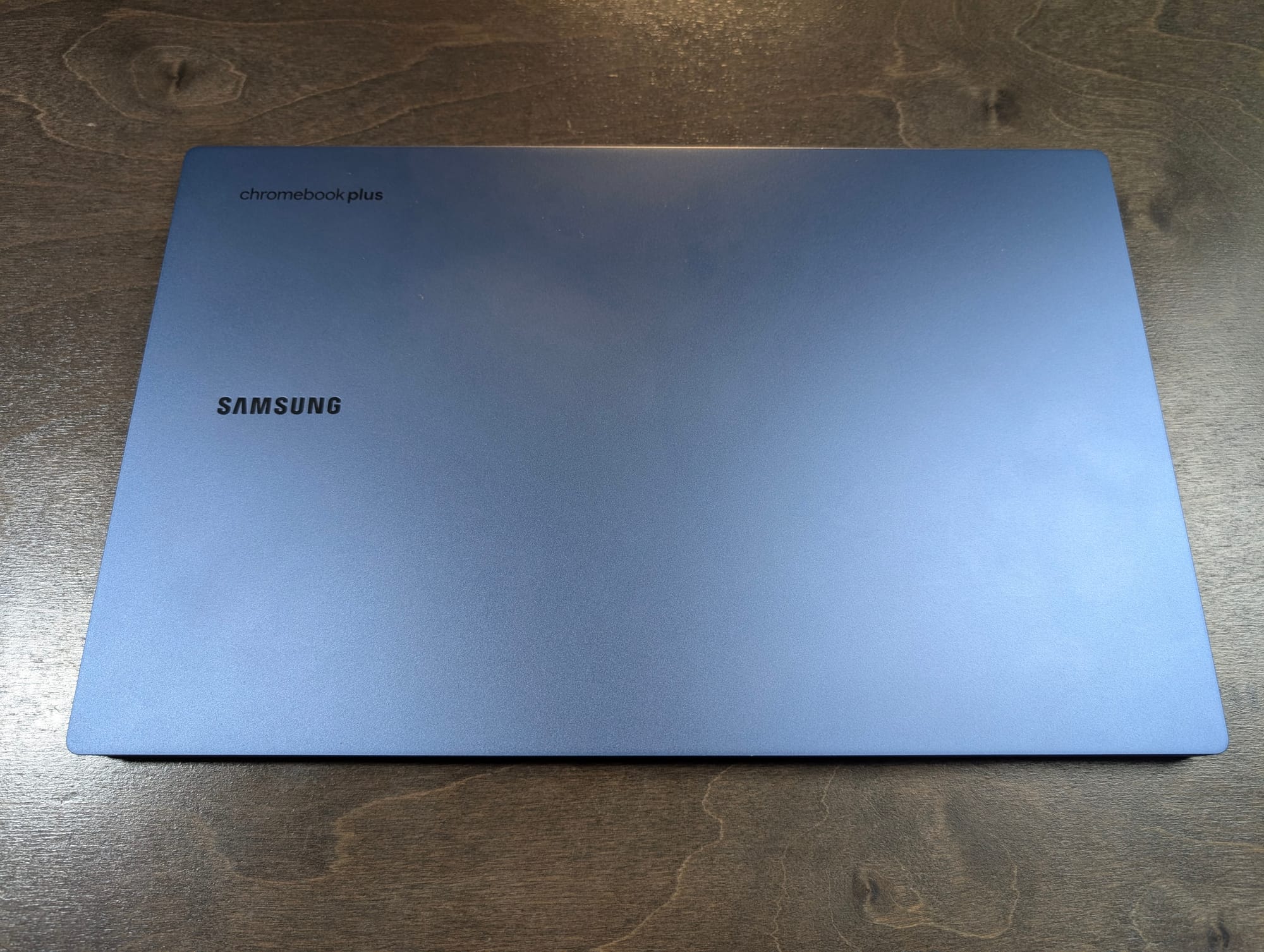
Samsung's latest entry in the Chromebook market, the Galaxy Chromebook Plus, is an attractive device with its impossibly thin design and shimmering metallic finish. But does its performance match its good looks?
(Skip to 57:46 for the video review)
Pros:
Cons:
Let me preface this review by saying that I am a huge proponent of premium Chromebooks. Many people might scoff at the idea (believe me, I've heard from them plenty of times before. But as a proud user of the classic Google Pixelbook, I see space in the market for Chromebooks that aren't just cheap, flimsy pieces of plastic meant for classrooms.

With that said, as I unboxed the Samsung Galaxy Chromebook Plus, I was immediately struck by its impossibly thin and light design. At 2.58 pounds and 11.8mm thick, it's almost smartphone-thin when totally closed. The Neptune Blue color is gorgeous and glimmery, and the build quality feels solid despite its slender profile.
The 15.6-inch AMOLED display is big and bright. Colors pop, blacks are deep, and it's a joy to look at. However, when its set to its native resolution of 1920x1080, I can't help but feel the resolution on a premium Chromebook should be a bit higher. Pixels were just a bit too easy to peep, and while that isn't abnormal in the Chromebook world, it is a big difference from my time with the Google Pixelbook.
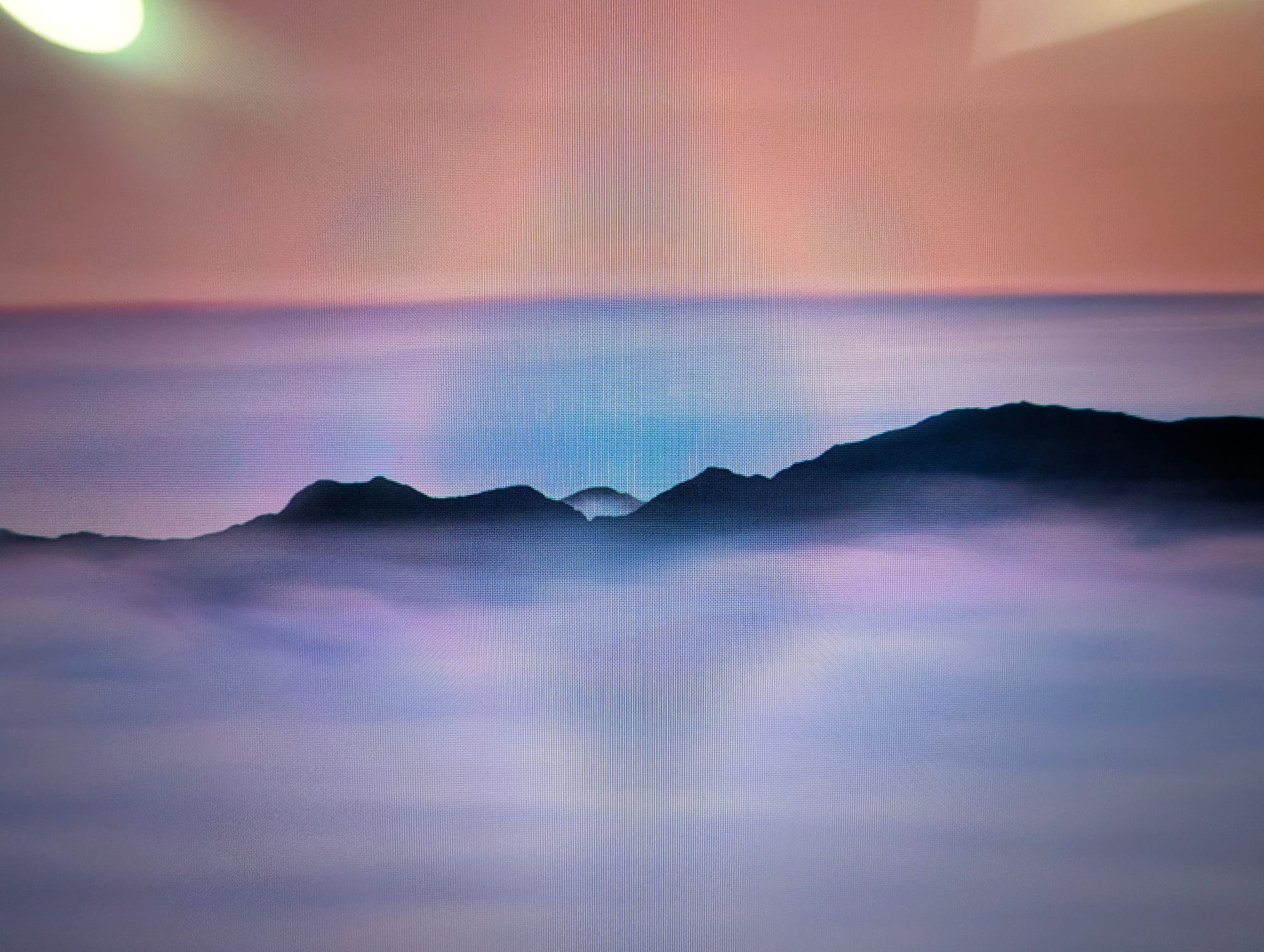

Some pixel peeping!
Another gaping omission is the lack of a touchscreen. At this point, I can't fathom why this somewhat standard feature (for Chromebooks) would be absent here. Sure, it's not something I use all the time, but it definitely was missed during my time with the laptop. Not to mention, this precludes the device from working gracefully with a large number of Android apps that can be found on the Play Store from Chrome OS itself. I see this as a big miss.
Under the hood, we've got an Intel Core 3 100U processor, 8GB of RAM, and 256GB of storage. This configuration handles most tasks with ease, and I never once heard any fans kick into gear.
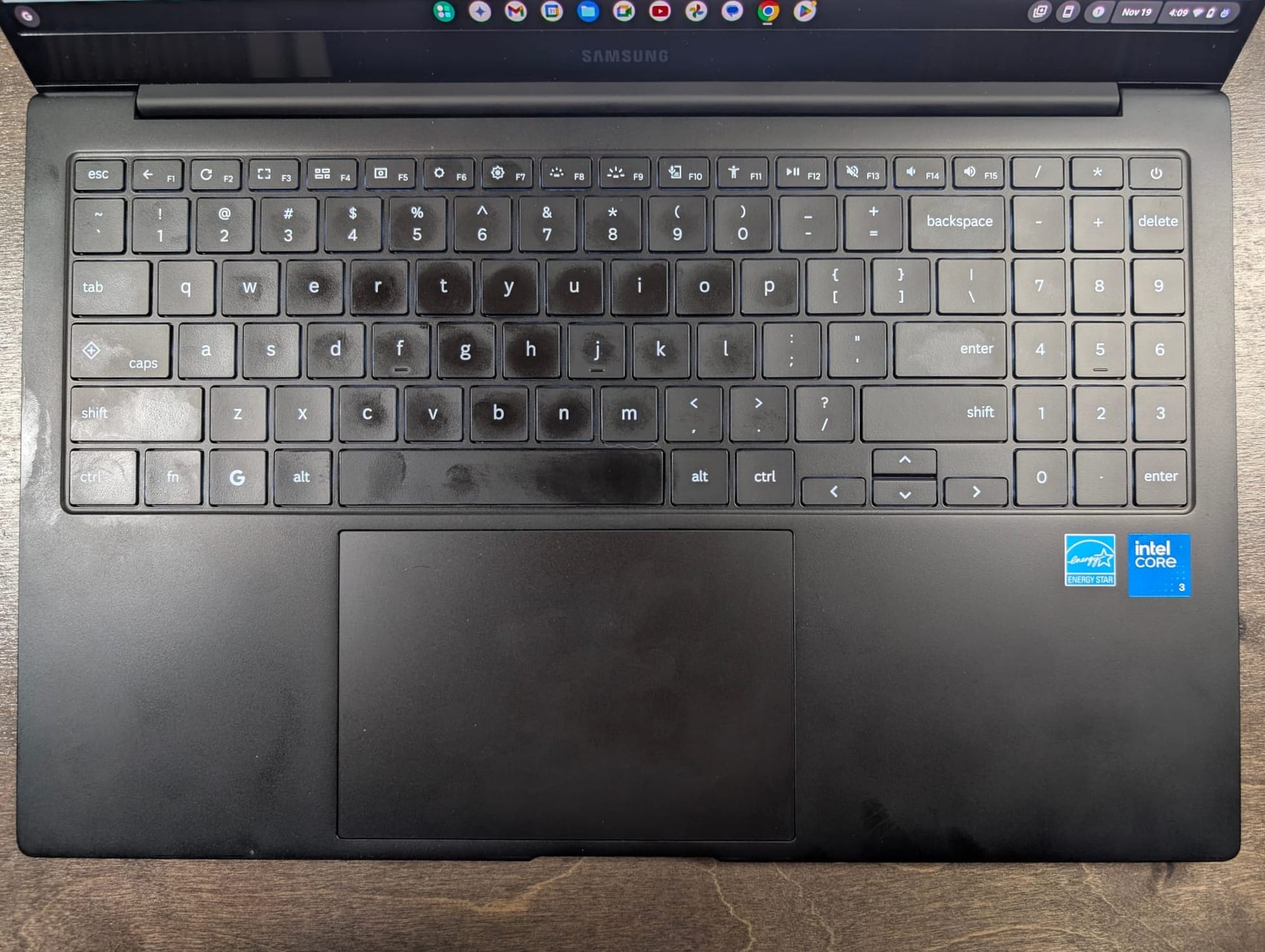
The keyboard is a bit of a mixed bag. While I appreciate the inclusion of a numeric keypad, it forces the main keyboard to be offset from the gigantic trackpad as well as the center of the device itself. This layout has taken me a lot of time to get used to as it forces my hands to the left in a way that isn't quite comfortable when the laptop is sitting square on my lap. The keys themselves feel snappy and sturdy, which is a plus.
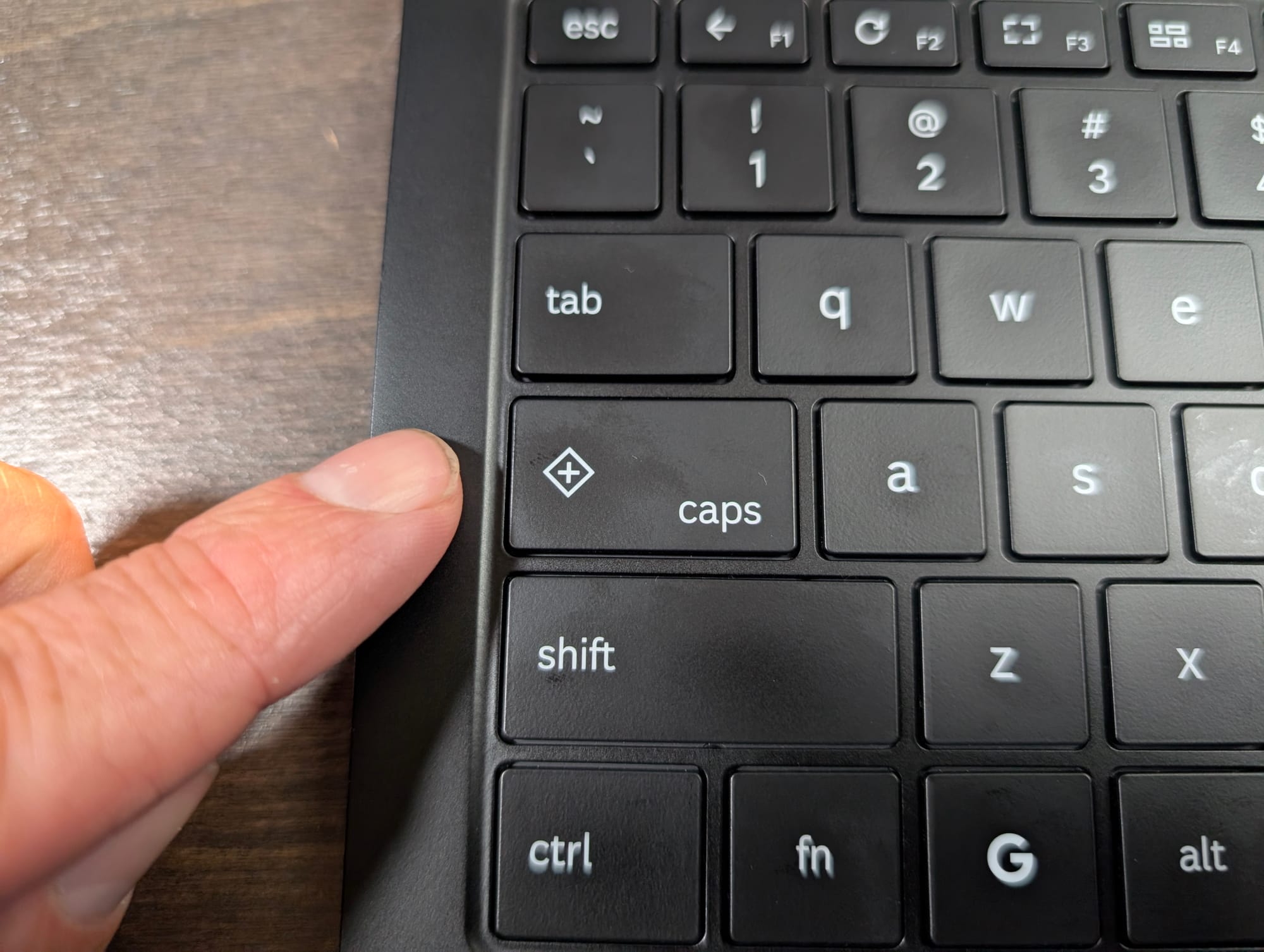
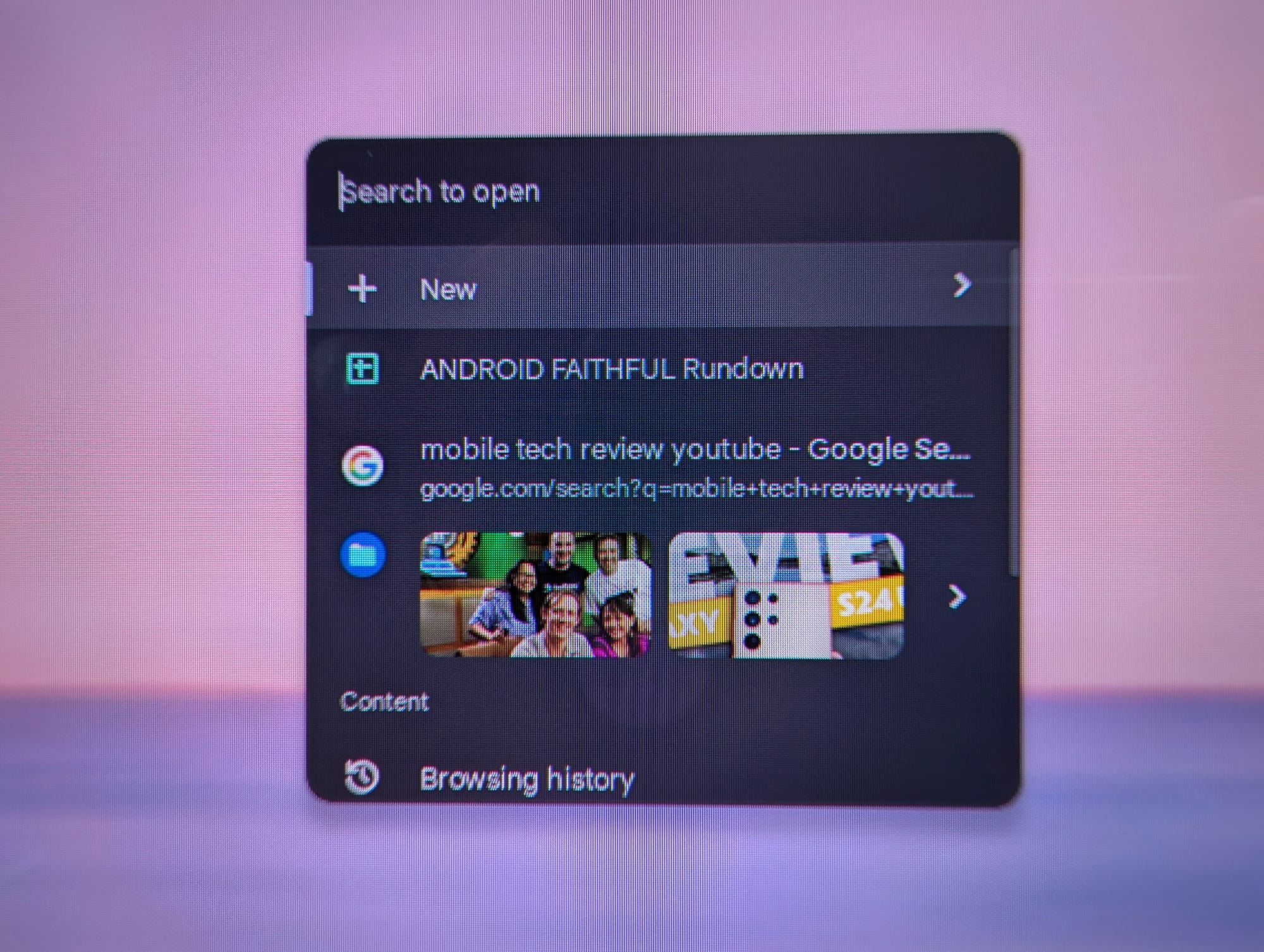
The Quick Insert key brings a new series of shortcuts into the experience.
Speaking of the keys, one of the more intriguing additions is the new Quick Insert key that's sharing space with the Caps Lock. It serves as a gateway to a large number of handy shortcuts for things like EMOJI, browser history, and search that extends throughout Google's suite of apps. It also integrates AI-powered features like Help Me Read and Live Translate. Google has plans to expand on the feature set in this menu eventually including the ability to generate images with AI at the flick of a finger. It's an interesting concept, though it does take some dedication to fully benefit from it. I'll be curious to see if other laptops follow in this direction.
Port selection is reasonable, with a tight fitting HDMI port, a single USB-A, and dual USB-C port. My only complaint is the lack of USB-C ports on both sides of the laptop, which would have been helpful for charging in different situations, but I realize that is a bit of a nitpick.
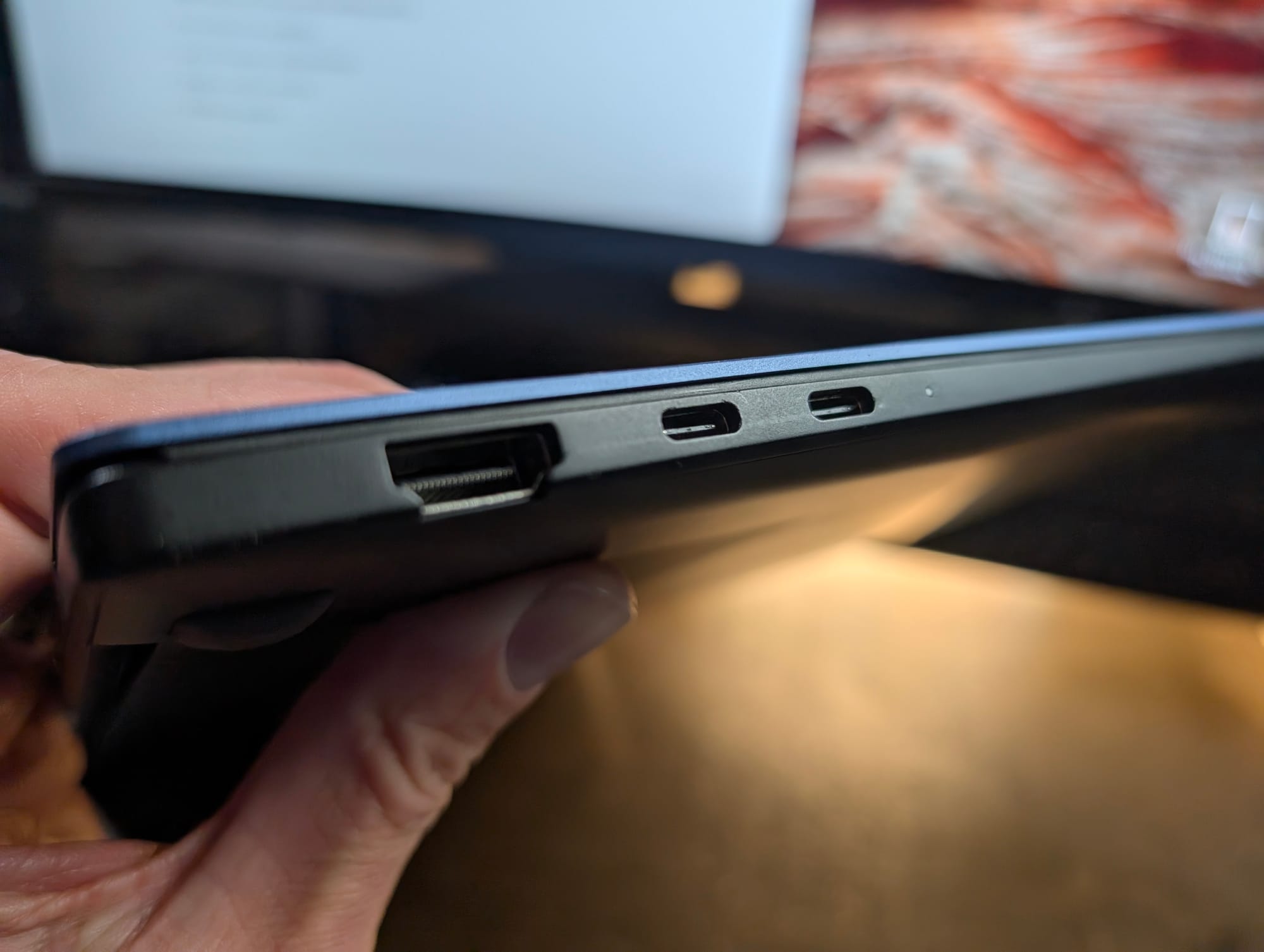

An ample variety of ports. I do wish one of the USB-C was on the other side though.
Battery life is respectable, with Samsung claiming up to 13 hours on a full charge. In real-world use, I found it to be closer to 9-10 hours, which is still pretty good for a device this thin.
One omission that's hard to overlook on a premium laptop is the lack of biometric authentication. Smart Lock aims to ease this by enabling your Android device to keep the laptop unlocked while connected via Bluetooth, but I didn't find it worked every time nor do I always have my phone with me.
Audio playback through the onboard speaker was bit weak and empty as well. The bottom-firing speakers don't really deliver in my opinion, though that's hardly surprising given the downward trajectory coupled with the thin chassis.
The Samsung Galaxy Chromebook Plus 2024 is a beautiful piece of hardware with an impressively thin build that showcases Samsung's design prowess. However, at $699, it feels a bit pricey for what you get.
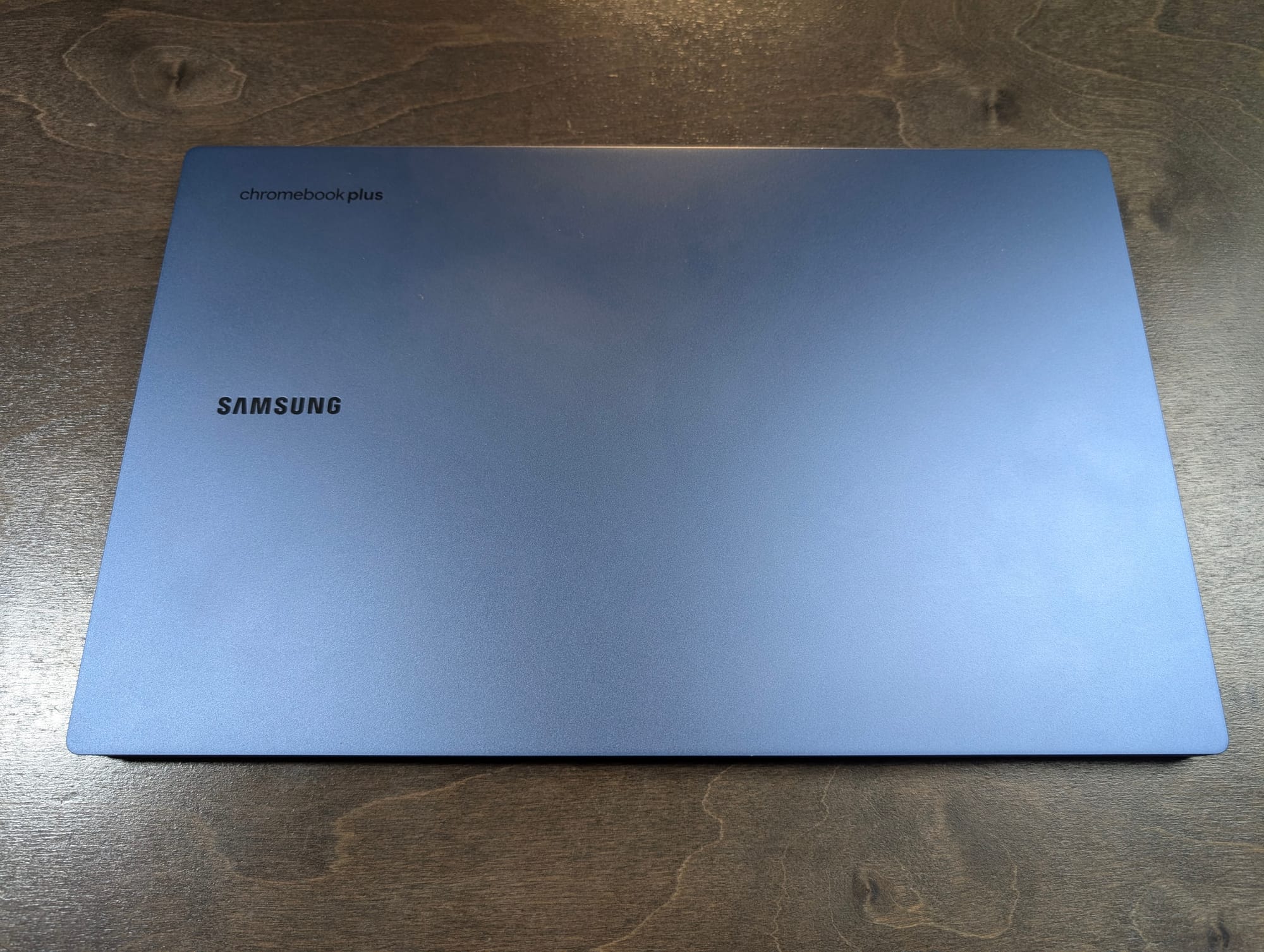
The Samsung Galaxy Chromebook Plus 2024 is a beautiful piece of hardware. However, at $699, it feels a bit pricey for what you get.