The inaugural Widget of the Week goes to Nothing X's earbuds management widget!

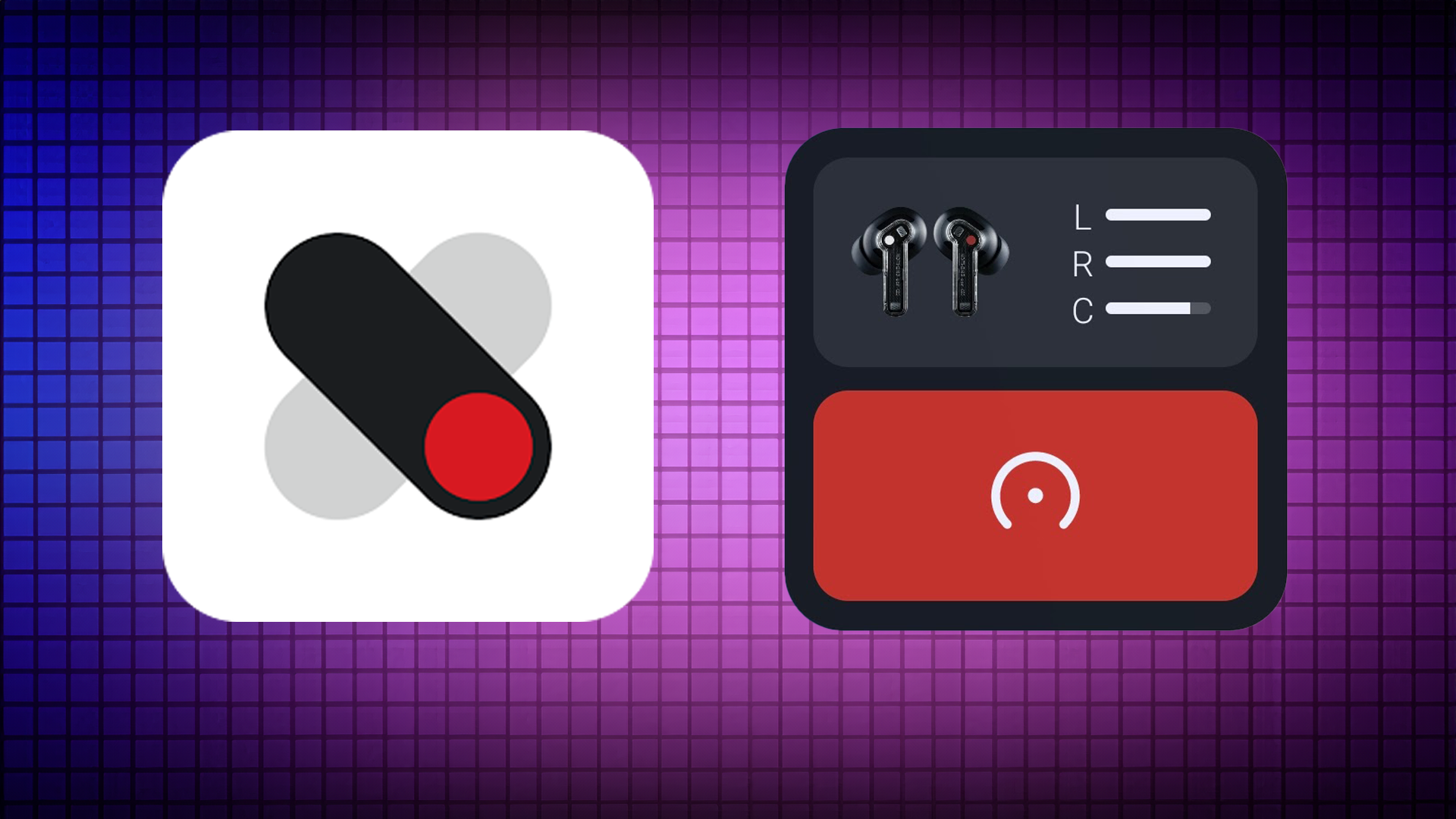
Recently, on episode #53 of the Android Faithful podcast, our own Huyen Tue Dao unveiled a new segment of the show: WIDGET OF THE WEEK! We'll be spotlighting excellence in Android Apps, specifically with widgets and the first app to get the honor is the NOTHING X app!
To celebrate this, we wanted to provide some information on the app to spotlight why Huyen thought this widget deserved a little more attention:
Designed to complement the Nothing line of audio products, this widget offers users a convenient and functional experience. With its simple yet effective design, it has quickly become a favorite. The widget allows users to connect one device at a time, giving them easy access to important information about their Nothing earbuds. The widget displays battery levels for both the left and right earbuds, as well as the case. Additionally, it includes a button for toggling between different modes, such as noise cancelling, transparency mode, and total noise control.
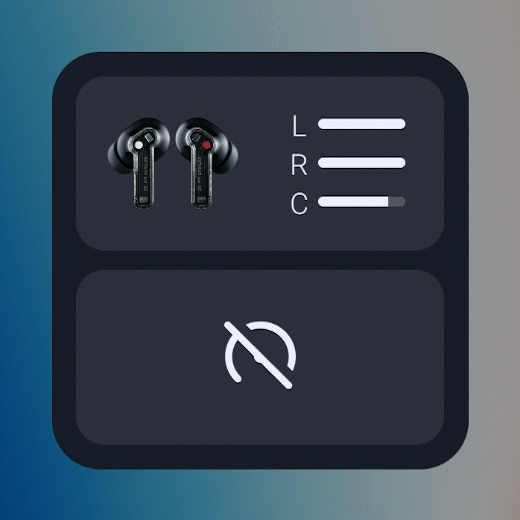
The design of the Nothing X widget is both sleek and minimalistic, continuing the overall design cues from Nothing. It features a squared shape that fits seamlessly into any home screen layout. While it may lack resizable options, its simplicity is a key aspect of its charm. It prominently showcases a picture of the paired device, allowing users to quickly identify and connect to their Nothing earbuds. The battery level indicators provide users with essential information at a glance, ensuring that they are always aware of their device's power status.
Navigating the Nothing X widget is a breeze, thanks to its user-friendly interface. When placed on the home screen, simply tapping on the widget directs users to the Nothing X app. From there, users can select their desired device from the list of paired options or choose to pair a new device.
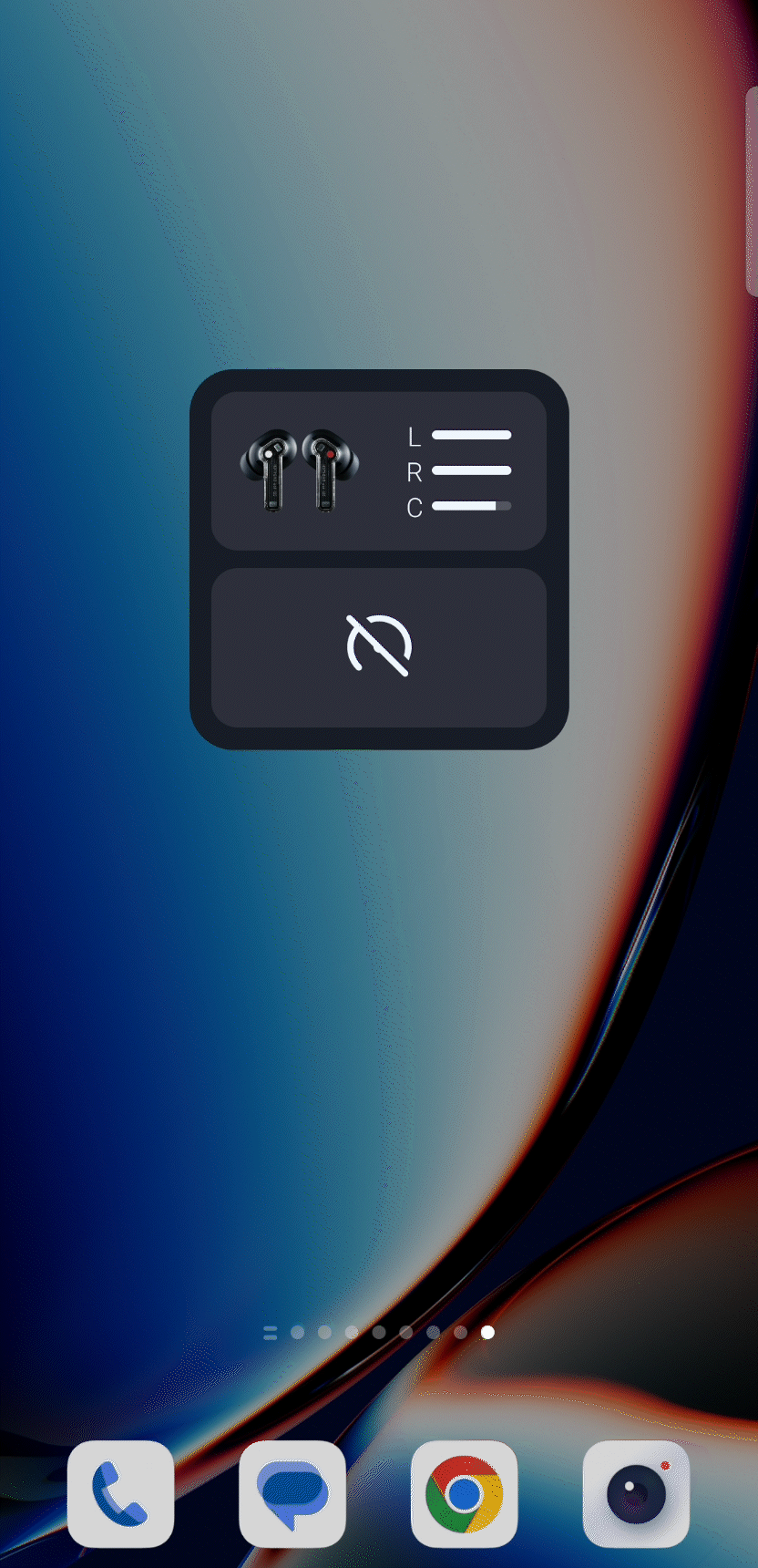
The widget's streamlined design and functionality greatly improve the user experience by providing quick access to device settings and control options. In doing so, it eliminates the need for users to navigate through multiple menus within the app. This time-saving feature is particularly useful for users who frequently switch between noise cancelling modes or adjust other settings.
The seamless integration between the widget and the Nothing X app ensures a smooth and efficient user experience. Users can rely on the widget to effortlessly manage their Nothing devices without any hassle.
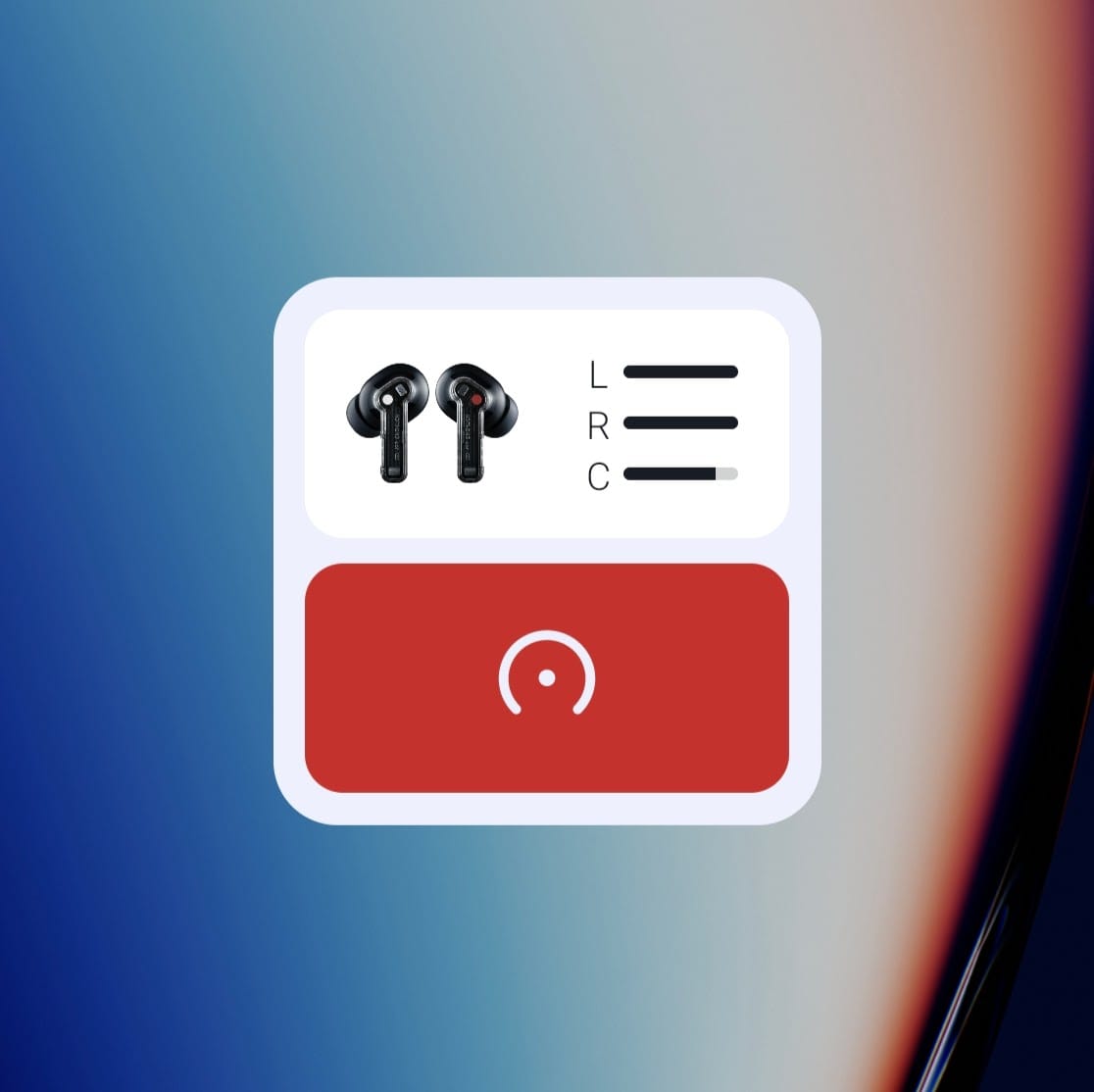
In conclusion, the Nothing X widget is a testament to the power of simplicity and user-centric design. Its seamless integration with the Nothing X app allows users to have full control over their devices with ease. You can see Huyen discuss the Nothing X widget in the below video:
Watch the WIDGET OF THE WEEK segment from the podcast here!